# defineOptions
<span alt='solid'> 背景说明 </span>:
有
<script setup>之前,如果要定义 props,emits 可以轻而易举的添加一个与 setup 平级的属性。但是有了
<script setup>后,就没法这么干了 setup 属性已经没有了,自然无法添加与其平级的属性。为了解决这一问题,引入了 <font title='red'>defineProps</font > 与 < font title='red'>defineEmits</font > 这两个宏,但是只解决了 < font title='red'>props</font > 与 < font title='red'>emits</font > 这两个属性。
如果我们要定义组件的 name 或其它自定义的属性,还是得回到最原始的用法 —— 再添加一个普通的 <script> 标签。
这样就会存在两个 <script> 标签。让人无法接受。
于是。。。就迎来了。
# Vue3.3 新特性 - defineOptions
所以在 vue3.3 中新引入了 <font title='red'>defineOptions </font > 宏。顾名思义,主要是用来定义 <font title='red'>Options API </font > 的选项。可以用 defineOptions 定义任意的选项,props,emits,expose,slots 除外 (因为这些可以使用 defineXXX 来做到)
<script setup> | |
defineOptions({ | |
name: 'Foo', | |
// 不希望组件的根元素继承特性,如果希望设置为 true | |
inheritAttrs: false, | |
//... 更多自定义属性 | |
}) | |
</script> |
# Vue3.3 新特性 - defineModel
在 Vue3 中,自定义组件上使用 v-model,相当于传递一个 modelValue 属性,同时触发 update:modelValue 事件
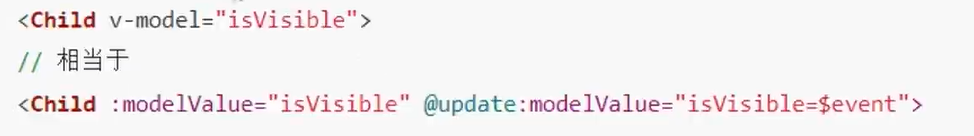
我们需要先定义 props,在定义 emits。其中有许多重复的代码。如果需要修改此值,还需要手动调用 emit 函数。
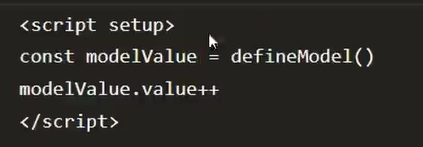
代码演示:
父组件
<script setup> | |
import MyInput from '@/components/my-input.vue' | |
import { ref } from 'vue' | |
const text = ref('123456') | |
</script> | |
<template> | |
<MyInput v-model="text"></MyInput> | |
</template> |
子组件
<script setup> | |
import { defineModel } from 'vue' | |
const modeValue = defineModel() | |
const emit = defineEmits(['update:modeValue']) | |
</script> | |
<template> | |
<div> | |
<input :value="modeValue" | |
@input="e => modeValue = e.target.value " type="text"/> | |
</div> | |
</template> |
vite 配置
import { fileURLToPath, URL } from 'node:url' | |
import { defineConfig } from 'vite' | |
import vue from '@vitejs/plugin-vue' | |
// https://vitejs.dev/config/ | |
export default defineConfig({ | |
plugins: [ | |
vue({ | |
// 配置开启 defineModel | |
script: { | |
defineModel: true | |
} | |
}), | |
], | |
resolve: { | |
alias: { | |
'@': fileURLToPath(new URL('./src', import.meta.url)) | |
} | |
} | |
}) |
效果:
