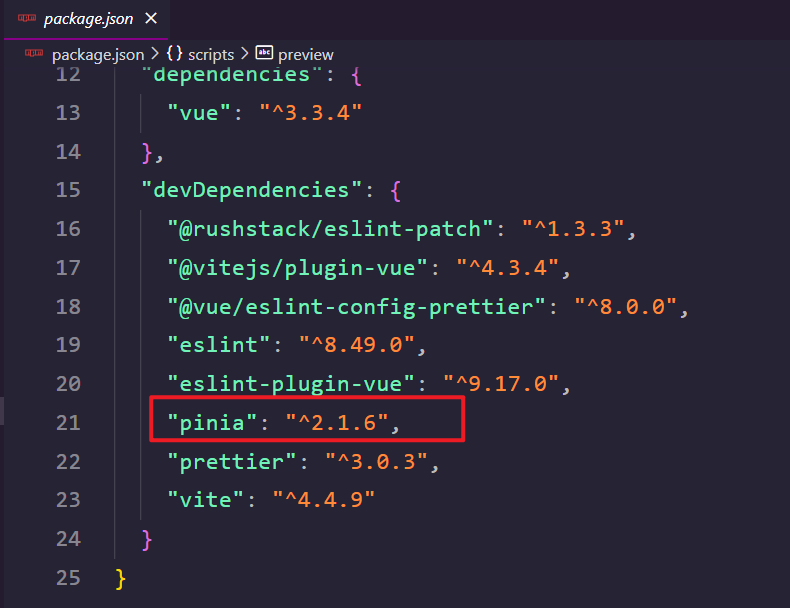# 什么是 Pinia
Pinia 是 Vue 的最新 <font title='red'> 状态管理工具 </font>,是 Vuex 的 < font title='red'> 替代品 </font>。
<span alt='solid'> 优势 </span>:
- 提供更加简单的 API (去掉了 mutation)
- 提供符合,组合式风格的 API (和 Vue3 新语法统一)
- 去掉了 modules 的概念,每一个 store 都是一个独立的模块
- 配合 TypeScript 更加友好,提供可靠的类型推断
<img src="https://raw.githubusercontent.com/PigPigLetsGo/imeages/master/202308302044414.png" alt="image-20230830204405854" style="zoom:80%;" />
# 手动添加 Pinia 到 Vue 项目
在实际开发项目的时候,关于 Pinia 的配置,可以在项目创建时自定添加现在我们初次学习,从零开始:
使用 Vite 创建一个空的 Vue3 项目
npm create vue@latest| 或者使用pnpm create vue按照 <font title='red'> 官方文档 </font> 安装 Pinia 到项目中
npm install pinia --save-dev|pnpm add pinia -D安装完成后再 package.json 中查看
![image-20230918075003833]()
创建一个 pinia (根存储) 并将其传递给应用程序,在 main.js 中进行配置注册 Pinia
import './assets/main.css'
import { createApp } from 'vue'
import App from './App.vue'
import {createPinia} from 'pinia'
const app = createApp(App)
app.use(createPinia)
app.mount('#app')
定义一个 Store
在 src 目录中创建 store/index.js 配置如下内容
在深入了解核心概念之前,我们需要知道 Store 是使用
defineStore()定义的,并且它需要一个唯一名称,作为第一个参数传递:import { defineStore } from 'pinia'
//useStore 可以是 useUser、useCart 之类的任何东西// 第一个参数是应用程序中 store 的唯一 idexport const useStore = defineStore('main', {
// other options...})
这个 name,也称为 id,是必要的,Pinia 使用它来将 store 连接到 dvetools。将返回的函数命名为
useXxx是跨可组合项的约定,以使其符合你的使用习惯
代码演示:
main.js
import './assets/main.css' | |
import { createPinia } from 'pinia' | |
const pinia = createPinia() | |
import { createApp } from 'vue' | |
import App from './App.vue' | |
const app = createApp(App) | |
app.use(pinia) | |
app.mount('#app') |
store/index.js
import { ref, computed } from 'vue' | |
import { defineStore } from 'pinia' | |
//useStore 可以是 useUser,useCart 之类的任何东西 | |
// 第一个参数是应用程序中 store 的唯一 id | |
// 定义 store | |
//defineStore (仓库的唯一标识,() => { ... }) | |
export const useStore = defineStore('main', () => { | |
// other options ... | |
// 声明数据 state - count | |
const count = ref(100) | |
// 声明操作数据的方法 action (普通函数) 组合式写法没有 action 选项,普通函数就是 action | |
const addCount = () => count.value++ | |
const subCount = () => count.value-- | |
// 声明基于数据派生的计算属性 getters (computed) | |
// 利用 computed 函数去实现的,你需要 getters 你就提供一个 computed | |
const double = computed(() => count.value * 2) | |
// 声明第二个数据 state - msg 如果这个模块除了 count 还有其它数据 | |
const msg = ref('hello,world') | |
// 将数据暴漏出去 | |
return { | |
count, | |
msg, | |
addCount, | |
subCount, | |
double | |
} | |
}) |
<span alt='solid'> 目录结构 </span>:
|-src
|--components
|---icons
|---son1.vue
|---son2.vue
|--store
|---index.js
|--App.vue
|--main.js
父组件
<script setup> | |
import Son1Com from '@/components/Son1Com.vue' | |
import Son2Com from '@/components/Son2Com.vue' | |
import { useCounterStore } from '@/store/counter.js' | |
// 不要对 counterStore 做对象解构会丢失数据的响应式 | |
const counterStore = useCounterStore() | |
console.log(counterStore) | |
</script> | |
<template> | |
<div> | |
<h3> | |
<!-- 访问 store 数据的话直接访问 --> | |
App.vue根组件 - | |
- | |
</h3> | |
<Son1Com></Son1Com> | |
<Son2Com></Son2Com> | |
</div> | |
</template> | |
<style scoped> | |
</style> |
子组件 1
<script setup> | |
import { useCounterStore } from '@/store/counter.js' | |
// 不要对 counterStore 做对象解构会丢失数据的响应式 | |
const counterStore = useCounterStore() | |
</script> | |
<template> | |
<div>我是son1 - - <button @click="counterStore.addCount">+</button></div> | |
</template> | |
<style scoped> | |
</style> |
子组件 2
<script setup> | |
import { useCounterStore } from '@/store/counter.js' | |
// 不要对 counterStore 做对象解构会丢失数据的响应式 | |
const counterStore = useCounterStore() | |
</script> | |
<template> | |
<div>我是son2 - <button @click="counterStore.subCount">-</button></div> | |
</template> | |
<style scoped> | |
</style> |
效果:
<img src="https://raw.githubusercontent.com/PigPigLetsGo/imeages/master/202308311009499.gif" alt="test" style="zoom:50%;" />
# action 异步实现
编写方式:异步 action 函数的写法和 <font title='red'> 组件中获取异步数据的写法完全一致 </font>。
接口地址:http://geek.itheima.net/v1_0/channels
需求:在 Pinia 中获取频道列表数据并把数据渲染 App 组件的模版中
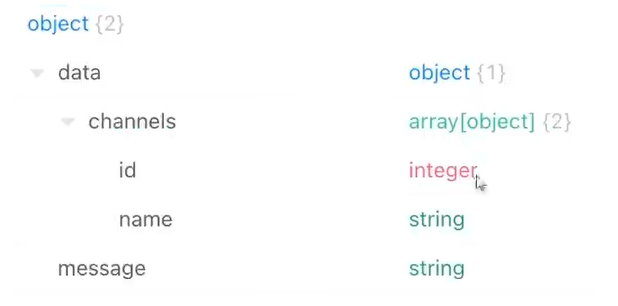
代码演示:
store/index.js
import { defineStore } from 'pinia' | |
import { ref } from 'vue' | |
import axios from 'axios' | |
// 规范名:use 仓库名 Store 的组合来命名仓库名 | |
export const useChannelStore = defineStore('channel', () => { | |
// 声明数据,声明一个空数组 | |
const channelList = ref([]) | |
// 声明操作数据的方法 异步 axios | |
const getList = async () => { | |
// 对象解构 | |
const {data: {data}} = await axios.get('http://geek.itheima.net/v1_0/channels') | |
// 将请求获取到的数据赋值给声明 的空数组 | |
channelList.value = data.channels | |
console.log(data.channels) | |
} | |
// 暴漏出数据 | |
return { | |
channelList, | |
getList | |
} | |
}) |
父组件
<script setup> | |
import Son1Com from '@/components/Son1Com.vue' | |
import Son2Com from '@/components/Son2Com.vue' | |
import { storeToRefs } from 'pinia' | |
//counter 还是上面的例子中的仓库,store 中定义了两个仓库命名不同 | |
import { useCounterStore } from '@/store/counter.js' | |
import { useChannelStore } from '@/store/channel.js' | |
const counterStore = useCounterStore() | |
const channelStore = useChannelStore() | |
// 不要对 counterStore 做对象解构会丢失数据的响应式 | |
// 如果希望结构之后还是保持对应的响应式对 Store 在解构的时候用一个方法 storeToRefs 这个方法需要从 pinia 中导入一下 | |
const { count, msg} = storeToRefs(counterStore) | |
const { channelList } = storeToRefs(channelStore) | |
// 因为是个函数所以不需要数据的响应式,数据的响应式在空数组上,直接对象解构拿到 | |
const { getList } = channelStore | |
</script> | |
<template> | |
<div> | |
<h3> | |
<!-- 访问 store 数据的话直接访问 --> | |
App.vue根组件 - | |
- | |
</h3> | |
<Son1Com></Son1Com> | |
<Son2Com></Son2Com> | |
<hr> | |
<button @click="getList">获取频道数据</button> | |
<ul> | |
<li v-for="item in channelList" :key="item.id"></li> | |
</ul> | |
</div> | |
</template> | |
<style scoped> | |
</style> |
效果

# Pinia 的调试
Vue 官方的 <font title='red'>dev-tools 调试工具 </font> 对 Pinia 直接支持,可以直接进行调试
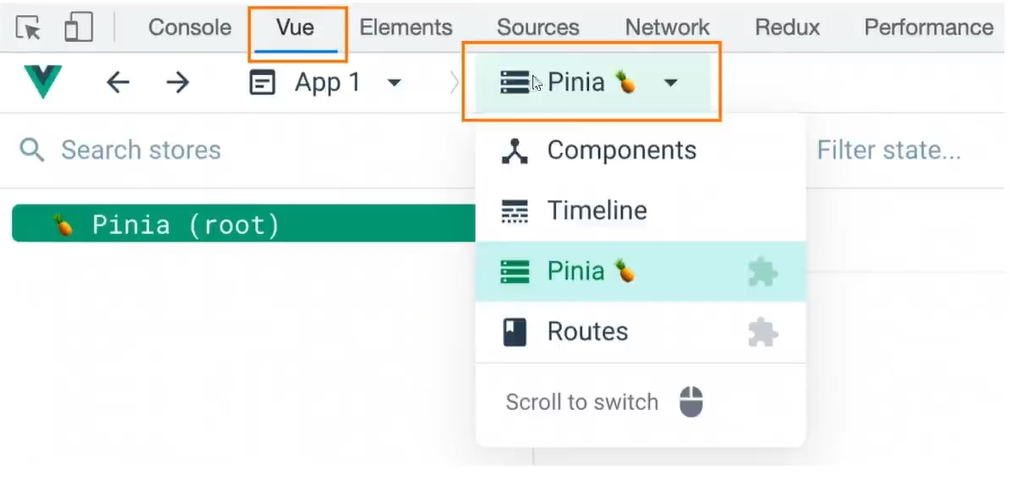
# Pinia 持久化插件
官方文档:https://prazdevs.github.io/pinia-plugin-persistedstate/zh/
安装插件
pinia-plugin-persistedstatenpm i pinia-plugin-persistedstatemian.js 使用
import persist from 'pinia-plugin-persistedstate'
...app.use(createPinia().use(persist))
store 仓库中,persist: true 开启
代码演示:
main.js
import { createApp } from 'vue' | |
import { createPinia } from 'pinia' | |
// 导入持久化的插件 | |
import piniaPluginPersistedstate from 'pinia-plugin-persistedstate' | |
import App from './App.vue' | |
const pinia = createPinia() // 创建 pinia 实例 | |
// 创建根实例 | |
const app = createApp(App) | |
app.use(pinia)//pinia 插件的安装配置 | |
app.use(pinia.use(piniaPluginPersistedstate)) | |
app.mount('#app')// 视图的挂载 |
conter.js
import { defineStore } from 'pinia' | |
import { ref, computed } from 'vue' | |
// 定义 store | |
//defineStore (仓库的唯一标识,() => { ... }) | |
export const useCounterStore = defineStore('counter', () => { | |
// 声明数据 state - count | |
const count = ref(100) | |
// 声明操作数据的方法 action (普通函数) 组合式写法没有 action 选项 普通函数就是 action | |
const addCount = () => count.value++ | |
const subCount =() => count.value-- | |
// 声明基于数据派生的计算属性 getters (computed) | |
// 利用 computed 函数去实现的,你需要 getters 你就提供一个 computed | |
const double = computed(() => count.value * 2) | |
// 声明第二个数据 state - msg 如果这个模块除了 count 还有其它数据 | |
const msg = ref('hello,world') | |
// 将数据暴漏出去 | |
return { | |
count, | |
msg, | |
addCount, | |
subCount, | |
double | |
} | |
}, { | |
persist: { // 开启当前模块的持久化 | |
// 指定 key 的名称 | |
key: 'dk-keykeykey', | |
// 指定要持久化的数据,其它的不持久化 | |
paths: ['count'] | |
} | |
}) |
效果:
<img src="https://raw.githubusercontent.com/PigPigLetsGo/imeages/master/202308311135658.png" alt="image-20230831113535324" style="zoom:50%;" />
<span alt='solid'> 总结 </span>:
pinia 是用来做什么的?
新一代的状态管理工具,替代 vuex
pinia 中还需要 mutation 吗?
不需要,action 即支持同步也支持异步
pinia 如何实现 getters
componentd 计算属性函数
pinia 产生的 store 如何解构赋值数值保持响应式?
storeToRefs
pinia 如何快速实现持久化?
pinia-plugin-persistedstate