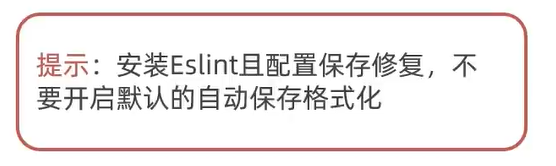# Eslint 配置代码风格
环境同步:
- 安装了插件 ESlint,开启保存自动修复
- 禁用了插件 Prettier,并关闭保存自动格式化
//ESlint 插件 + Vscode 配置 实现自动格式化修复 | |
"editor.codeActionsOnSave": { | |
"source.fixAll": true | |
}, | |
"editor.formatOnSaven": false |
配置文件 .eslintrc.cjs
- prettier 风格配置 https://prettier.io
- 单引号
- 不使用分号
- 每行宽度至多 80 字符
- 不加对象 | 数组最后逗号
- 换行符号不限制 (win mac 不一致)
- vue 组件名称多单词组成 (忽略 index.vue)
- props 解构 (关闭)
rules: { | |
//prettier 专注于代码的美观度 (格式化工具) | |
// 前置: | |
// 1. 禁用格式化插件 prettier format on save 关闭 | |
// 2. 安装 Eslint 插件,并配置保存时自动修复 | |
'prettier/prettier': [ | |
'warn', | |
{ | |
singleQuote: true, // 单引号 | |
semi: false, // 无分号 | |
printWidth: 80, // 每行宽度至多 80 字符 | |
trailingComma: 'none', // 不加对象 | 数组最后逗号 | |
endOfLine: 'auto' // 换行符号不限制(win mac 不一致) | |
} | |
], | |
// ESLint 关注于规范,如果不符合规范,报错 | |
'vue/multi-word-component-names': [ | |
'warn', | |
{ | |
ignores: ['index'] //vue 组件名称多单词组成(忽略 index.vue) | |
} | |
], | |
'vue/no-setup-props-destructure': ['off'], // 关闭 props 解构的校验 (props 解构丢失响应式) | |
// 添加未定义变量错误提示,create-vue@3.6.3 关闭,这里加上是为了支持下一个章节演示。 | |
'no-undef': 'error' | |
} |