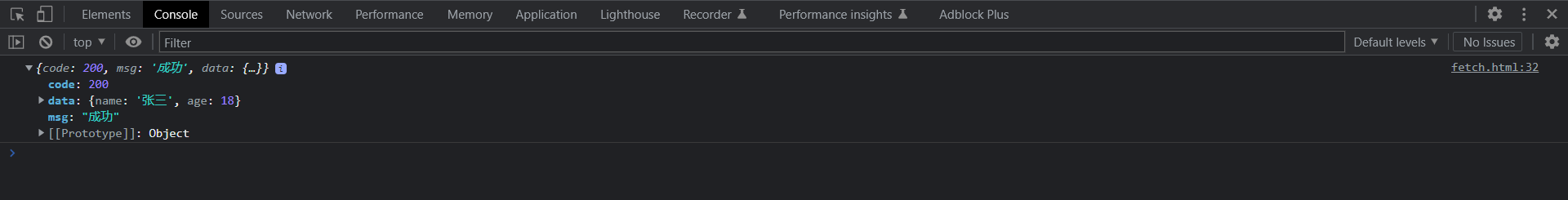# Fetch
# Fetch 是什么
Fetch 也是前后端通信的一种方式。
Fetch 是 Ajax (XMLHttpRequest) 的一种替代方案,它是基于 Promise 的。
Ajax 的兼容性比 Fetch 好。
Fetch 中目前还没有 abort,timeout,这些想要使用还要我们去实现。
# Fetch 的基本用法
console.log(fetch) |
效果:在 js 中是有 fetch 这个东西的
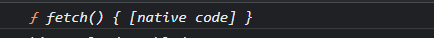
Response {type: 'cors', url: 'http://127.0.0.1:81/data', redirected: false, status: 200, ok: true, …} body: ReadableStream bodyUsed: false headers: Headers {} ok: true redirected: false status: 200 statusText: "" type: "cors" url: "http://127.0.0.1:81/data" [[Prototype]]: Responsebody/bodyUsed:只能读一次,读过之后就不让再读了。
OK:如果 OK 为 true,表示可以读取数据,不用再去判断 HTTP 状态码了。
let url = 'http://127.0.0.1:81/data' | |
fetch(url).then(response=>{ | |
console.log(response) | |
if(response.ok){ | |
console.log(response.json()) | |
} | |
}).catch(err=>{ | |
console.log(err) | |
}) |
效果:返回了一个 Promise 对象,我们需要将他返回出去才能看到数据
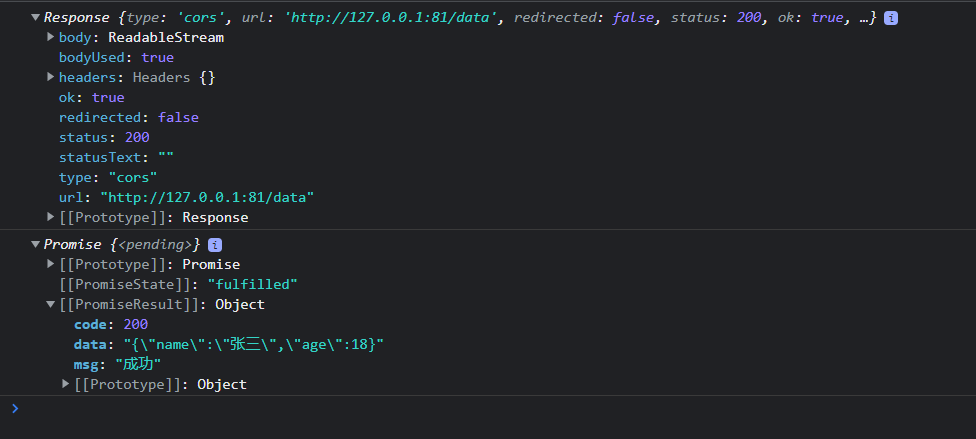
let url = 'http://127.0.0.1:81/data' | |
fetch(url).then(response=>{ | |
console.log(response) | |
if(response.ok){ | |
console.log(response.json()) | |
return response.json() | |
} | |
}).then(data=>{ | |
console.log(data) | |
}).catch(err=>{ | |
console.log(err) | |
}) |
报错了,翻译一下:

类型错误:无法在“响应”上执行“json”:正文流已读取
取.html:16:29
原因是读取了两次,上面 body 明确不可以读取两次的只能读取一次
将返回值上面的 console.log 读取数据的给注释掉
let url = 'http://127.0.0.1:81/data' | |
fetch(url).then(response=>{ | |
console.log(response) | |
if(response.ok){ | |
// console.log(response.json()) | |
return response.json() | |
} | |
}).then(data=>{ | |
console.log(data) | |
}).catch(err=>{ | |
console.log(err) | |
}) |
数据就读取出来了。
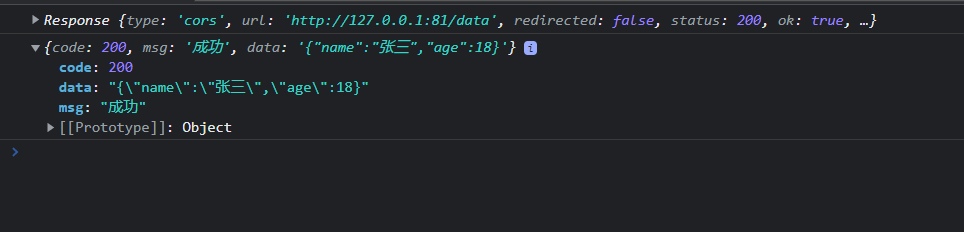
如果数据不是 JSON 格式的则使用 response.text () 来返回文本格式的数据:
let url = 'http://127.0.0.1:81/data' | |
fetch(url).then(response=>{ | |
console.log(response) | |
if(response.ok){ | |
// console.log(response.json()) | |
// return response.json() | |
return response.text() | |
} | |
}).then(data=>{ | |
console.log(data) | |
}).catch(err=>{ | |
console.log(err) | |
}) |
效果:
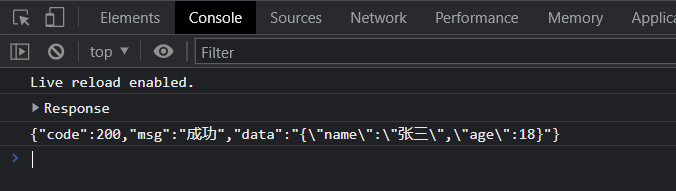
# Fetch 第二个参数是对象,用来配置 Fetch。
let url = 'http://127.0.0.1:81/json' | |
fetch(url,{ | |
method:'post', | |
headers:{ | |
'Content-Type':'application/json' | |
}, | |
//boey 发送请求体数据,发送 json 使用 body 直接传会报错 | |
// 直接传递对应的类型为 x-www-form-urlencoded | |
// body:null, | |
//body:'name = 张三 & amp;age=18', | |
// 不能直接传对象需要自己转 | |
body:JSON.stringify({name:'张三',age:18}), | |
// 跨域资源共享,默认就是 cors | |
mode:'cors', | |
// 跨域请求是否携带 Cooki, 传入的不再是布尔值 | |
credentials:'include' | |
}).then(response=>{ | |
if(response.ok){ | |
return response.json() | |
} | |
}).then(data=>{ | |
console.log(data) | |
}).catch(err=>{ | |
console.log(err) | |
}) |
效果: