# 高可用配置
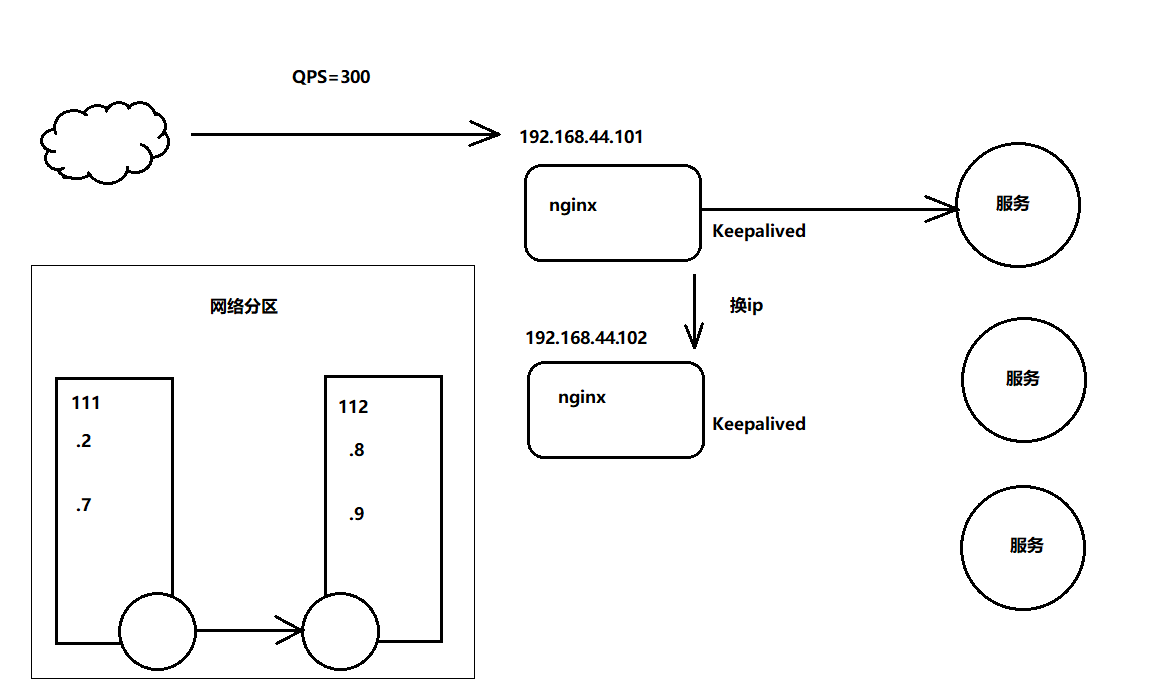
# 安装 Keepalived
# 编译安装
下载地址:
https://www.keepalived.org/download.html
使用 ./configure 编译安装
如遇报错提示:
configure: error :
!!! OpenSSL is not properly installed on your system !!!
!!! Can not include OpenSSL headers files !!!
安装依赖
yum install openssl-devel
yum 安装
yum install keepalived
配置
使用 yum 安装后配置文件在
/etc/keepalived/Keepalived.conf
最小配置
第一台机器
! Configuration File for keepalived
global_defs {
router_id lb111
}
#在内网当中通讯的协议 atguigu:实例名称
vrrp_instance atguigu {
state MASTER
interface ens33 #对应自己的网卡的名字
virtual_router_id 51
#主备竞选的的优先级高谁就是Master
priority 100 #优先级
advert_int 1 #间隔检测的时间
authentication { #在内网当认证服务器,同一组要保持一致
auth_type PASS
auth_pass 1111
}
virtual_ipaddress { #虚拟的ip地址
192.168.244.200
}
}
启动 Keepalived
systemctl start keepalived
查看 ip
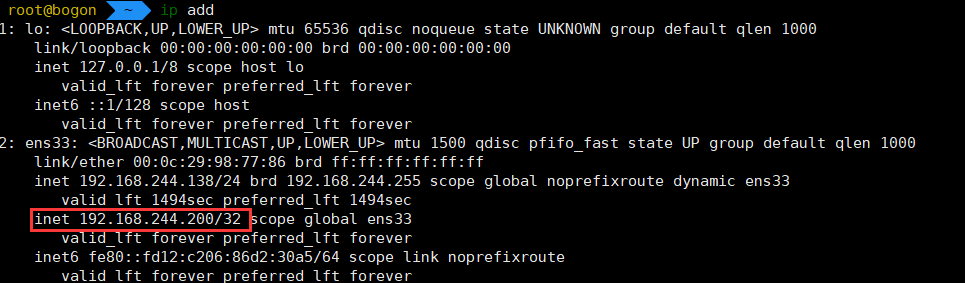
- 注意:使用 ip addr 来查看 ifconfig 查看不到
第二台机器
! Configuration File for keepalived
global_defs {
router_id lb110
}
vrrp_instance atguigu {
state BACKUP #备机
interface ens33
virtual_router_id 51
priority 50 #优先级要比Master低
advert_int 1
authentication {
auth_type PASS
auth_pass 1111
}
virtual_ipaddress {
192.168.244.200
}
}
ip add 查看
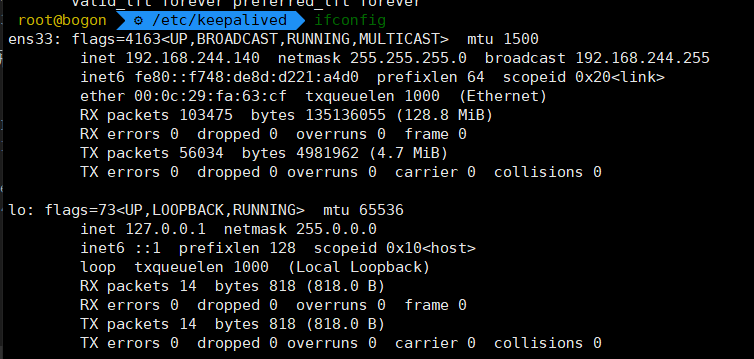
只有一个 ip
在 win 下 ping 一下虚拟 ip 查看效果:
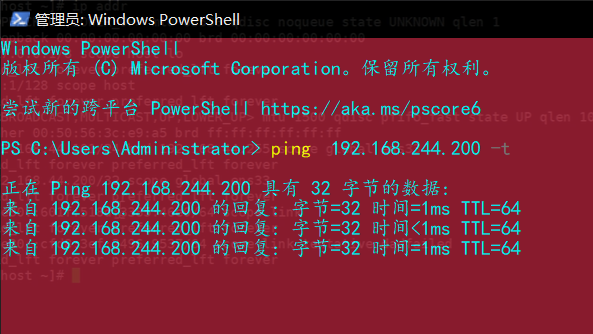
我们将这个 111 的给断开直接关机
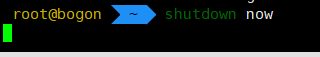
断了一下有重新 ping 上了查看下 110 的 ip 状态
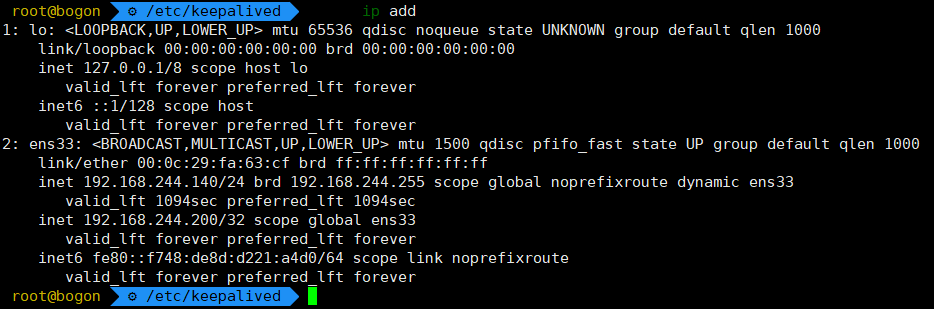
可以看到 110 用 IP add 既然查看到了虚拟 ip
这就是 ip 飘逸通过 keepalived 飘逸
访问页面时也是通过虚拟 ip 来访问
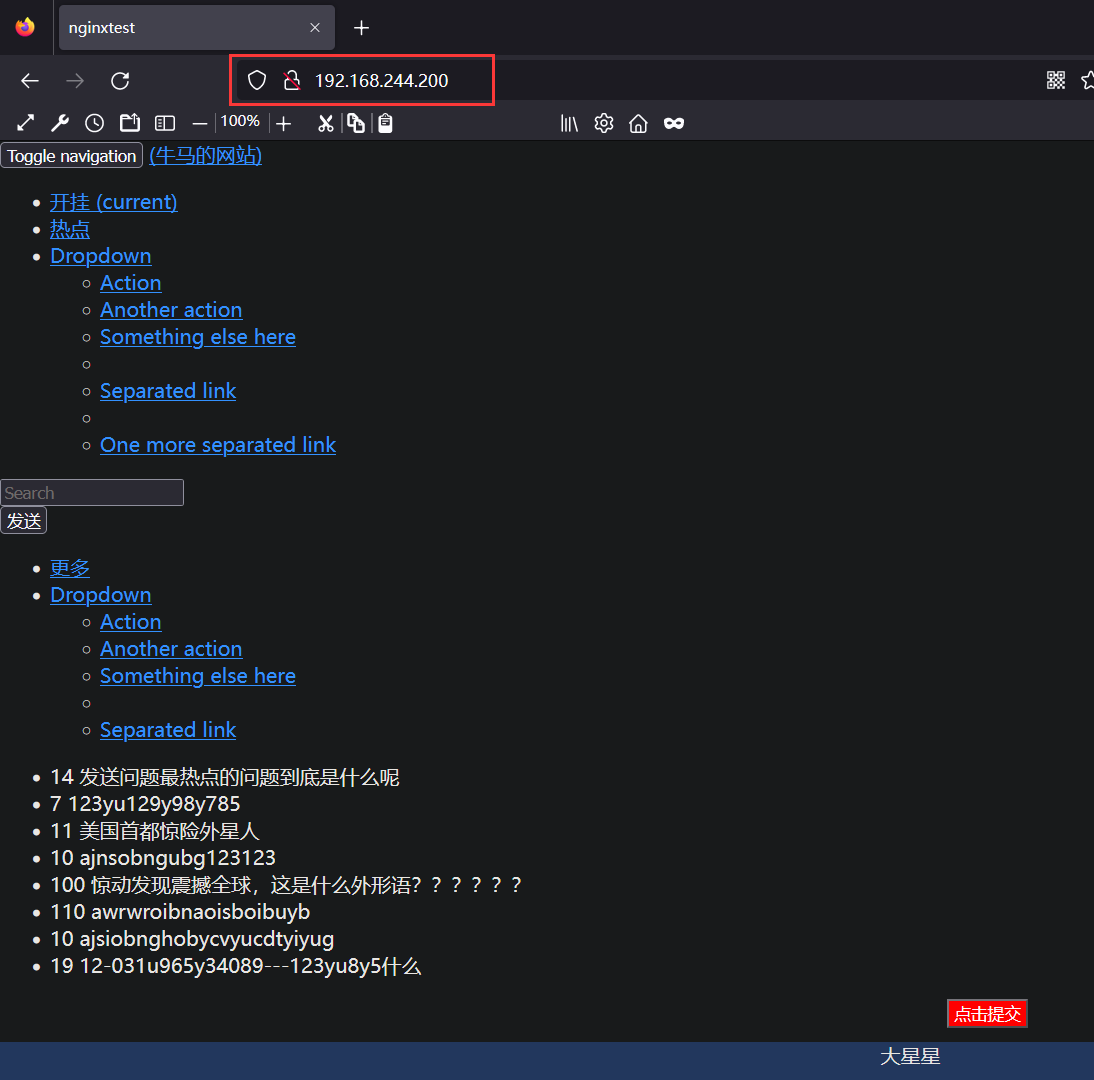
# 高可用场景及解决方案
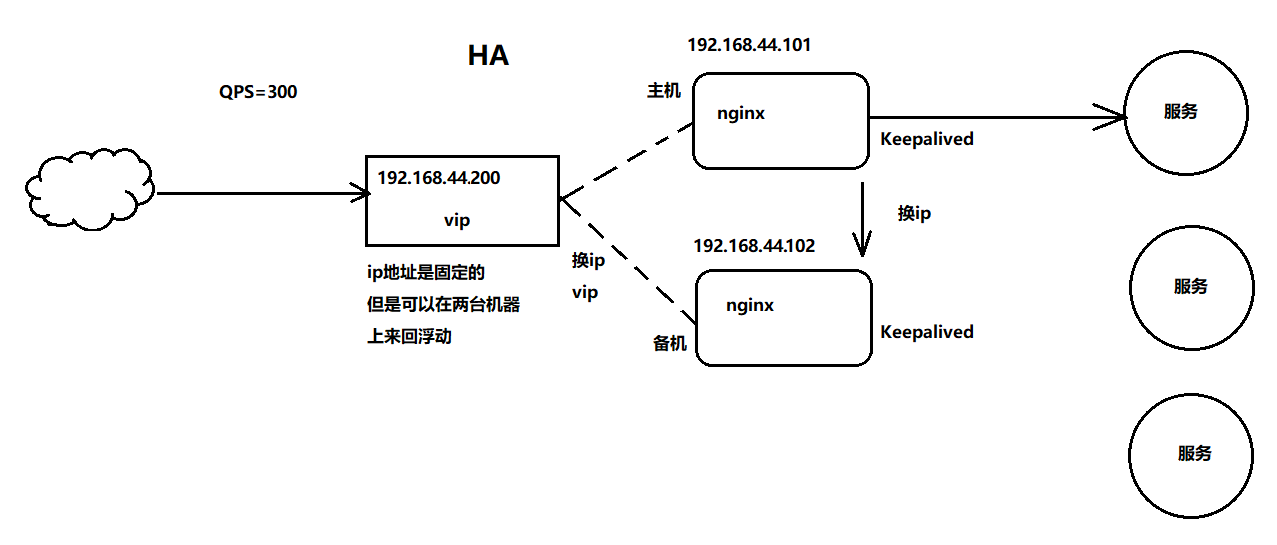
# 选举方式
优先级决定选举:谁的优先级高就越容易 Master