# 防盗链
- http 协议中的 referer
# nginx 防盗链配置
valid_referers none | bolcked | server_names | strings ... ;
none, 检测 Refere 头域不存在的情况
bolcked, 检测 Refere 头域的值被防火墙或者代理服务器删除或者伪装的情况,这种情况该头域的值不以 "http://" 或 "https://" 开头
server_names, 设置一个或多个 URL, 检测 Refere 头域的值是否是这些 URL 中的某一个
在需要防盗链的 location 中配置
valid_referers 192.168.44.101;
if($invalid_referer){
return 403;
}
使用 curl 测试
curl -I http://192.168.44.101/img/logo.png
带引用
curl -e "http://baidu.com" -I http://192.168.44.101/img/loggo.png
演示
0 号 Linux 配置如下
server {
listen 8089;
server_name localhost;
location / {
#httpds随便起的别名,但是要与upstream对应得上,upstream和server是同一级别的
proxy_pass http://192.168.244.139:8088;
#root 只能查找本机中根目录的项目
#root http://www.qq.com;
index index.html index.htm;
}
error_page 500 502 503 504 /50x.html;
location = /50x.html {
root html;
}
#正则中不区分大小写,使用格式:(x|x|x|x)
location ~*/(js|css|img|fonts) {
valid_referers 192.168.244.128:8089;
if ($invalid_referer) {
return 403;
}
root html;
index index.html index.htm;
}
}
- 在静态资源的 location 下配置防盗链,防盗链的方式为 ip 地址
访问效果:
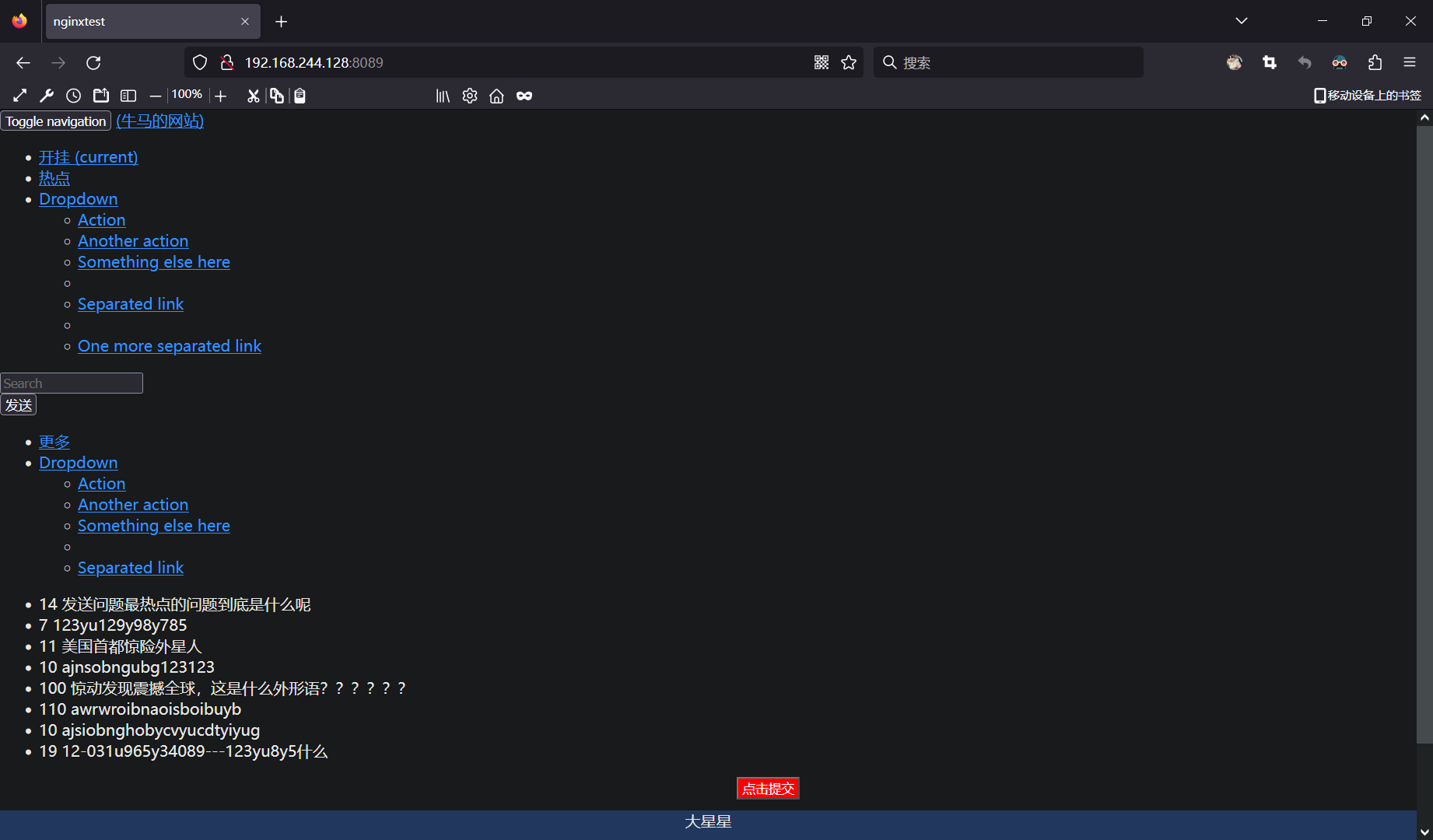
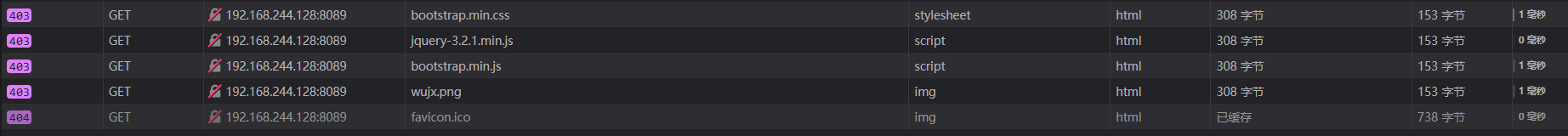
- 从控制台中点击图片查看情况
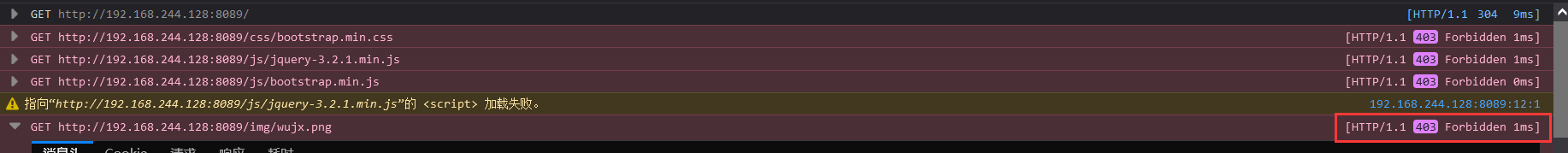
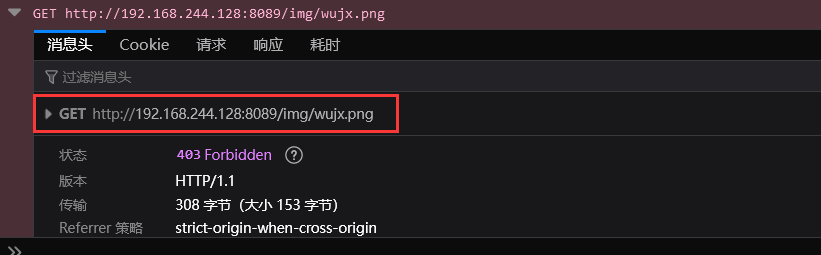
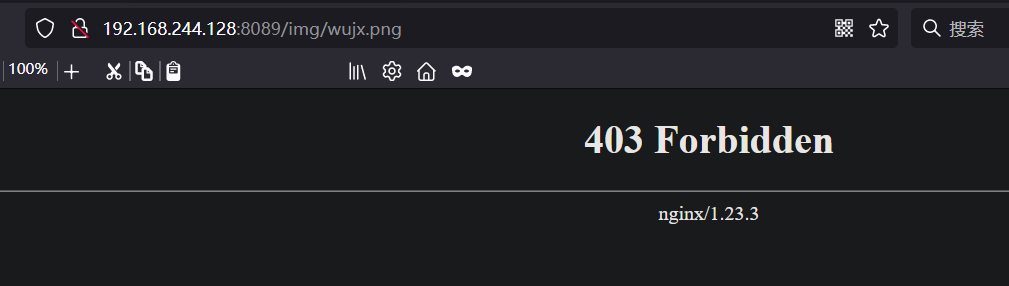
none
图片查看效果:
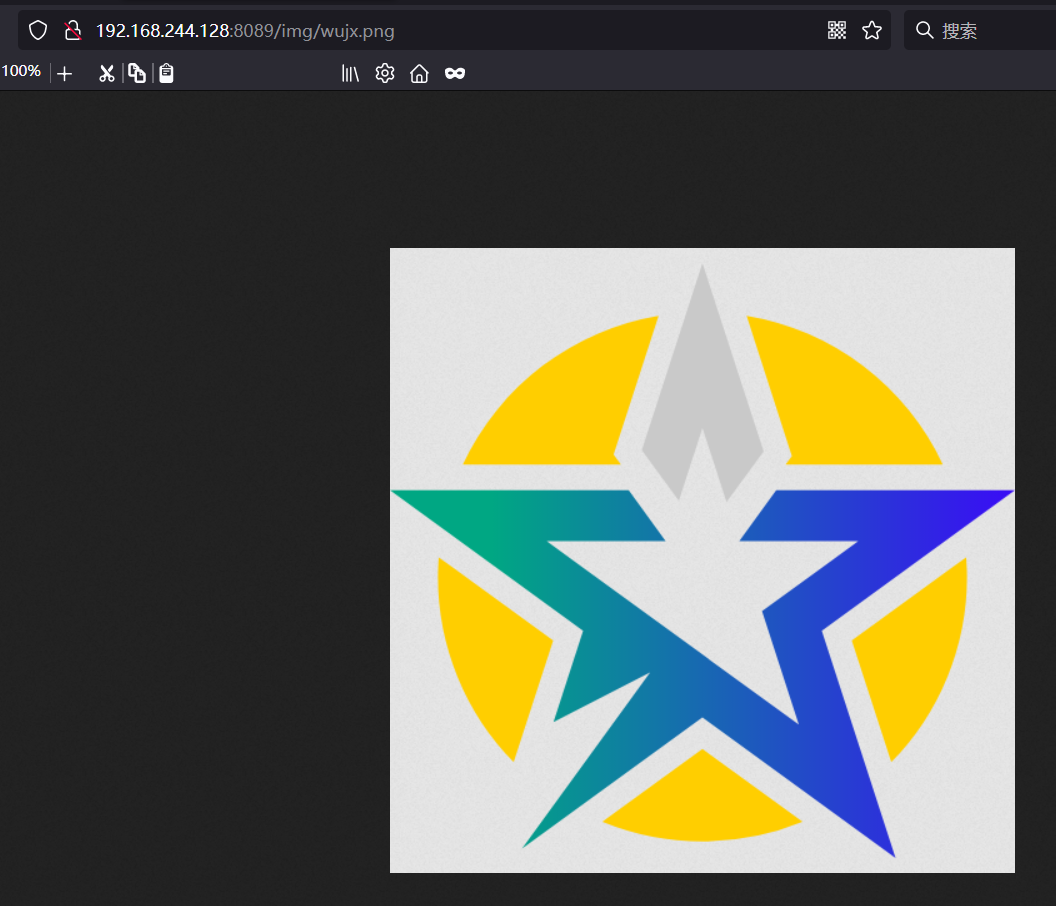
# 使用浏览器或 curl 检测
测试命令: curl http://192.168.244.128:8089
效果
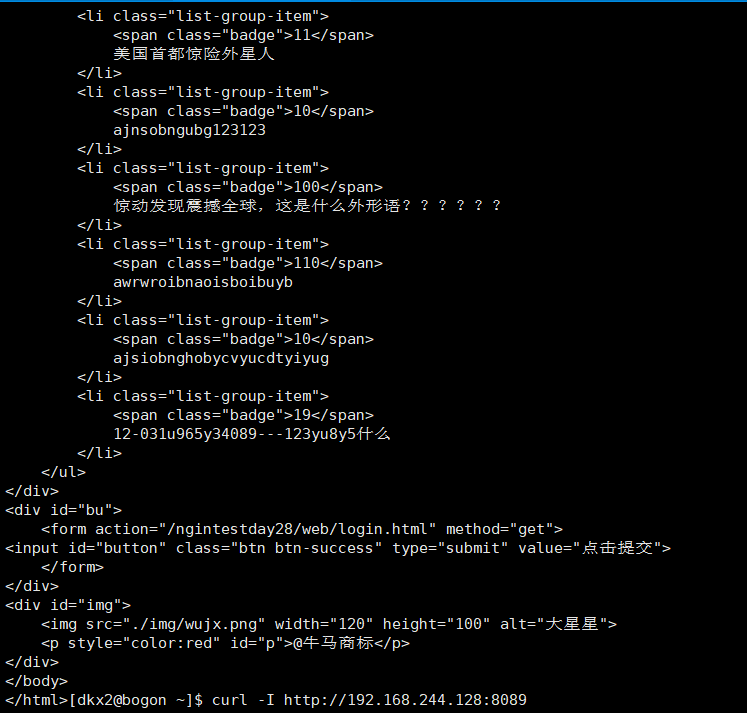
测试命令: curl -I http://192.168.244.128:8089
效果
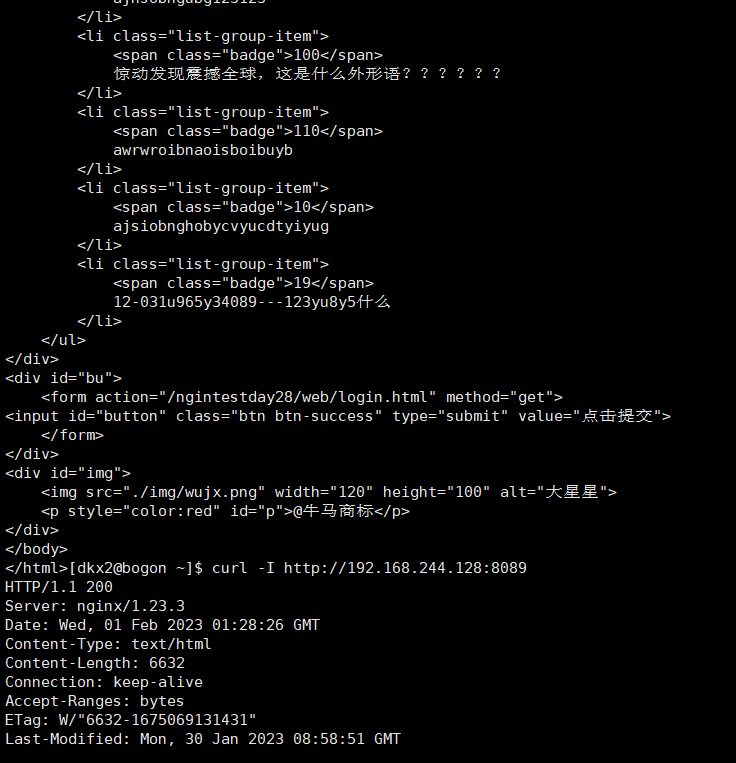
通过控制台查看图片
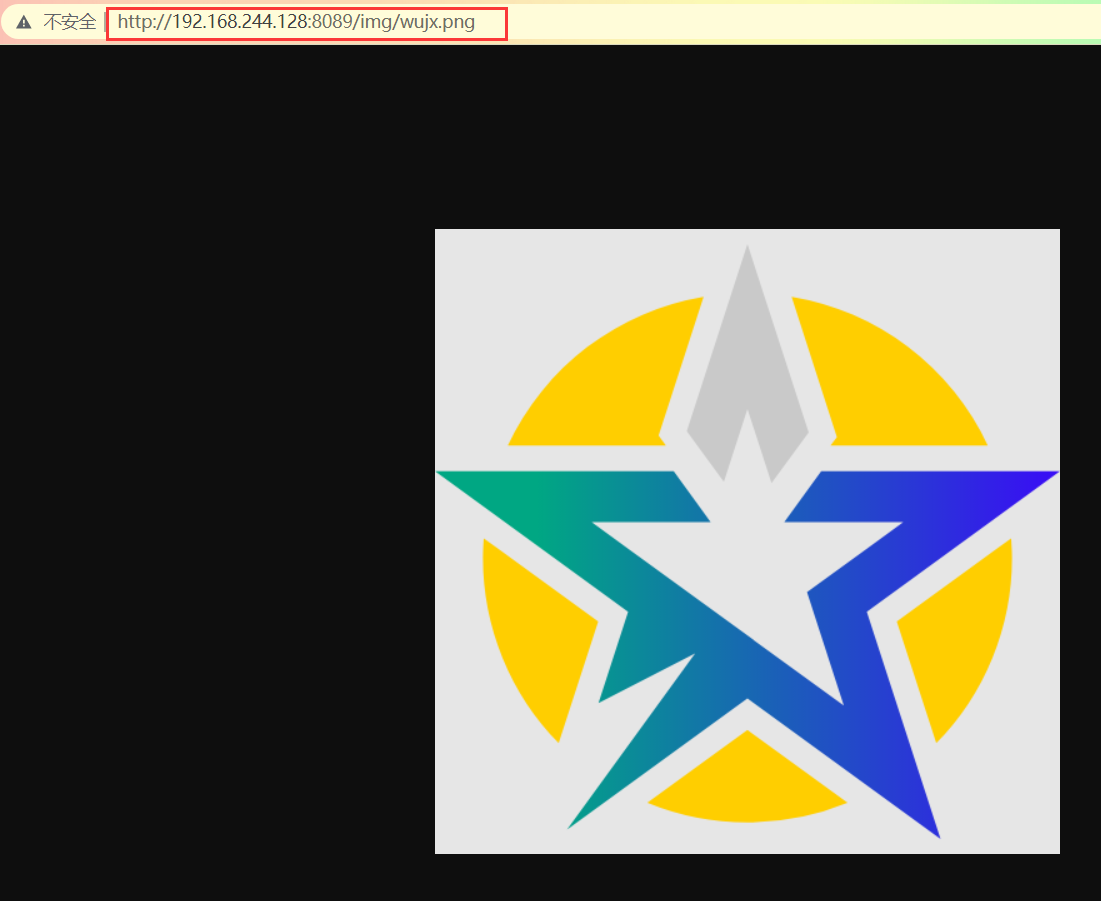
# 返回错误码
我们将连接复制下来,到 Xshell 中 curl -I 一下:
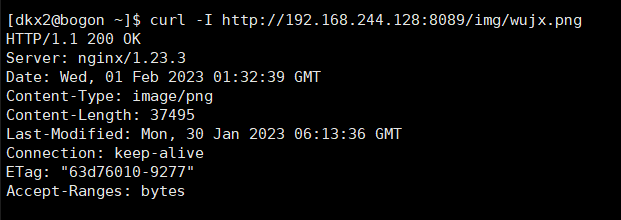
标头返回的是 200 请求状态码,在控制台中状态码为:403
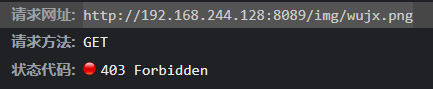
如果使用:curl -e 来用其它网站引用这个 图片不带 referer 查看下效果
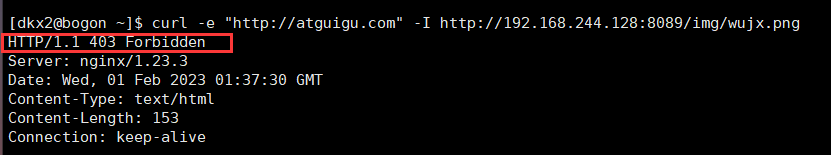
返回的标头中状态码为:403 了
# 返回错误页面
让限制的 ip 主机访问静态资源时转到自己定义的错误页面中
0 号 Linux 配置如下:
server {
listen 8089;
server_name localhost;
location / {
#httpds随便起的别名,但是要与upstream对应得上,upstream和server是同一级别的
proxy_pass http://192.168.244.139:8088;
#root 只能查找本机中根目录的项目
#root http://www.qq.com;
index index.html index.htm;
}
#正则中不区分大小写,使用格式:(x|x|x|x)
location ~*/(js|css|img|fonts) {
valid_referers none 192.168.244.128:8089;
if ($invalid_referer) {
return 401;
}
root html;
index index.html index.htm;
}
error_page 500 502 503 504 /50x.html;
location = /50x.html {
root html;
}
error_page 401 /401.html;
location = /401.html {
root html;
}
}
效果如下:
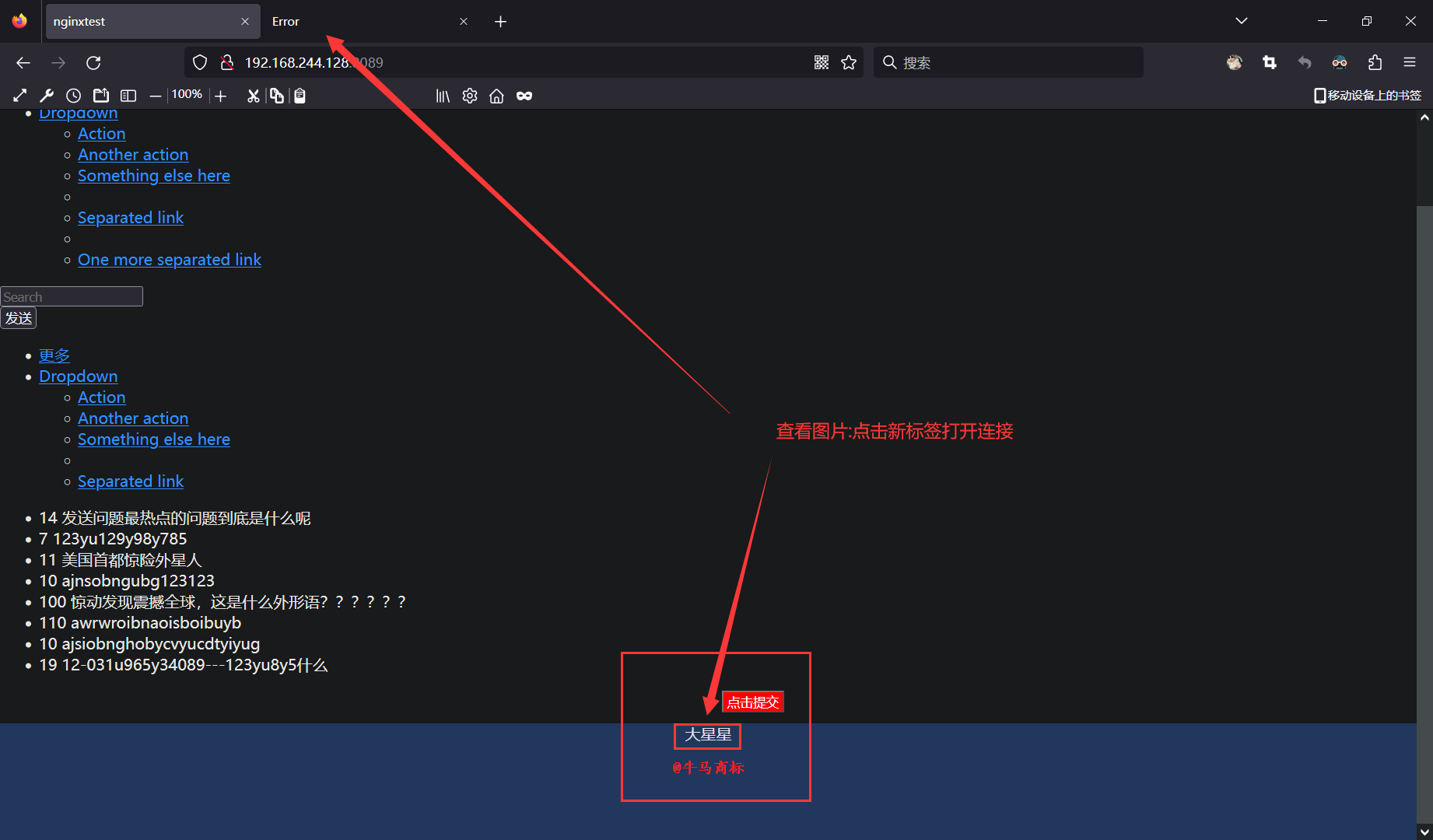
跳转到的页面展示效果:
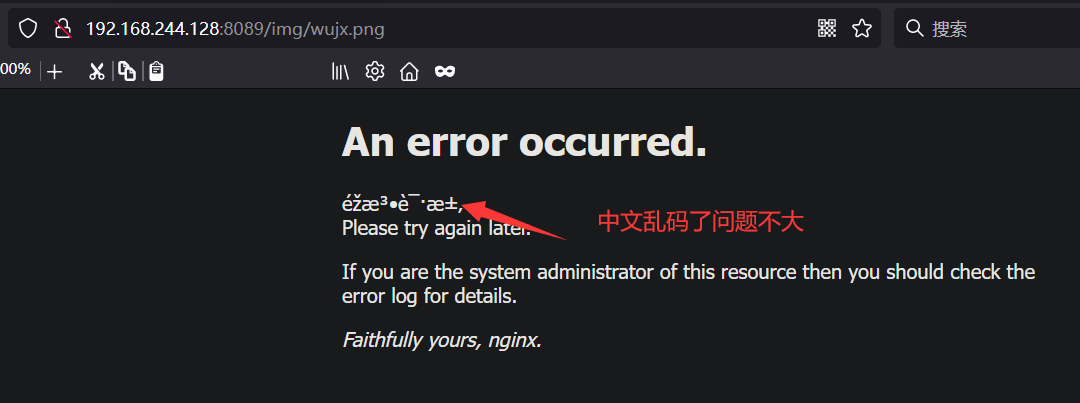
解决中文乱码:
配置错误页面:
<!DOCTYPE html>
<html>
<head>
<meta charset="utf-8">
<title>Error</title>
<style>
html { color-scheme: light dark; }
body { width: 35em; margin: 0 auto;
font-family: Tahoma, Verdana, Arial, sans-serif; }
</style>
</head>
<body>
<h1>An error occurred.</h1>
<p>非法请求<br/>
Please try again later.</p>
<p>If you are the system administrator of this resource then you should check
the error log for details.</p>
<p><em>Faithfully yours, nginx.</em></p>
</body>
</html>
再次访问查看:
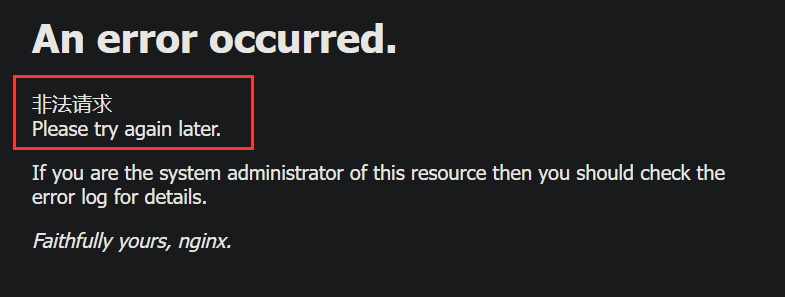
# 整合 rewrite 返回报错图片
在 nginx/html 目录中创建一个 img 目录里面下载一个要显示的报错图片
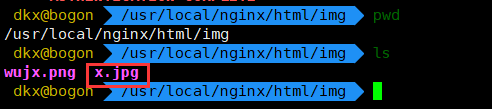
0 号 Linux 配置如下:
server {
listen 8089;
server_name localhost;
location / {
#httpds随便起的别名,但是要与upstream对应得上,upstream和server是同一级别的
proxy_pass http://192.168.244.139:8088;
#root 只能查找本机中根目录的项目
#root http://www.qq.com;
index index.html index.htm;
}
#正则中不区分大小写,使用格式:(x|x|x|x)
location ~*/(js|css|img|fonts) {
valid_referers none 192.168.244.128:8089;
if ($invalid_referer) {
#目标匹配所有 到/img/x.jpg
rewrite ^/ /img/x.jpg break;
#return /401.html;
}
root html;
index index.html index.htm;
}
error_page 500 502 503 504 /50x.html;
location = /50x.html {
root html;
}
error_page 401 /401.html;
location = /401.html {
root html;
}
}