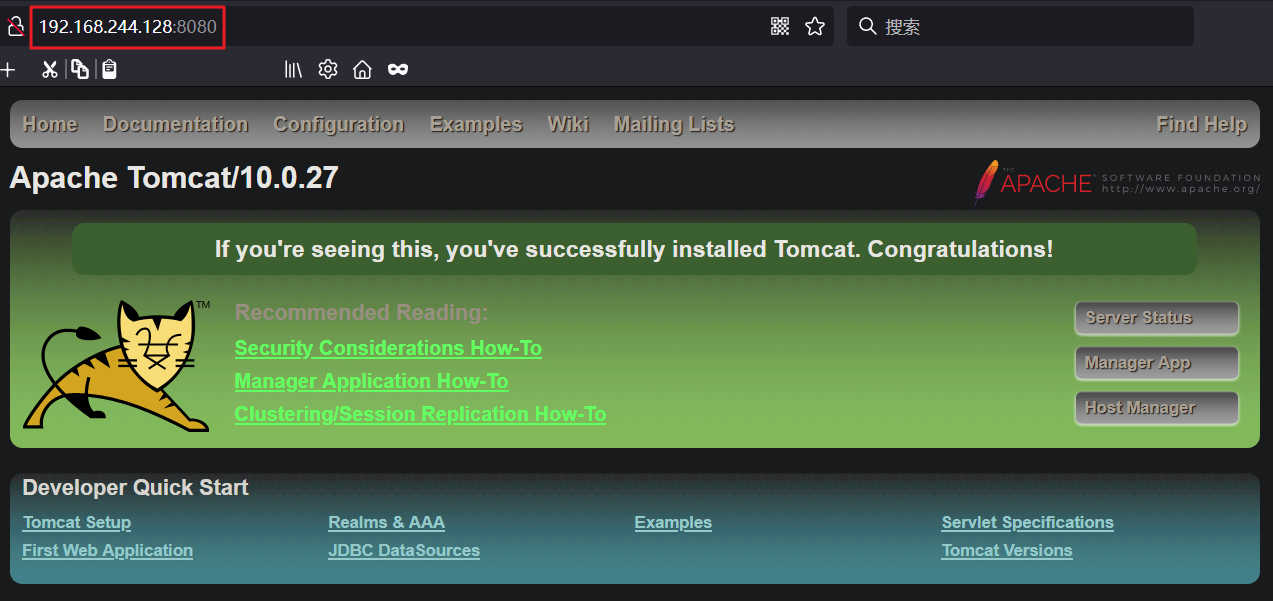# 反向代理
不持支反向代理 https 服务器因为它是要对应证书
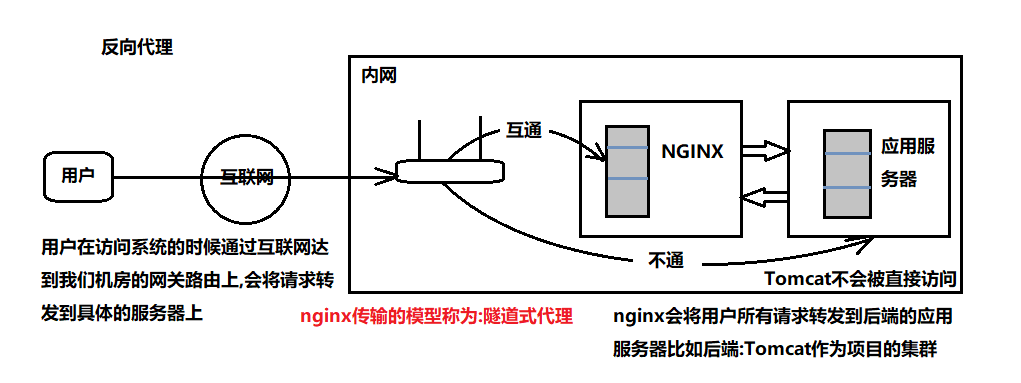
- lvs 模型
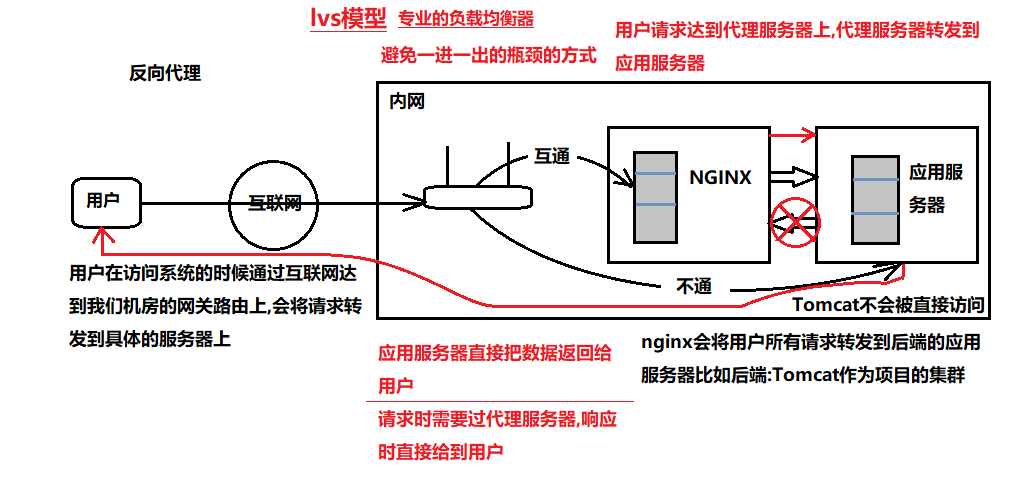
# 网关,代理与反向代理
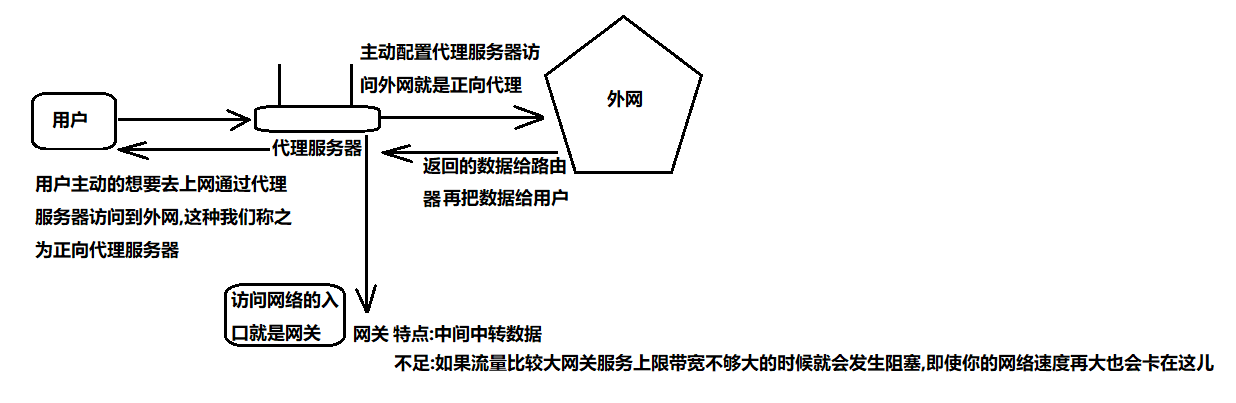
# 反向代理在系统架构中的应用场景
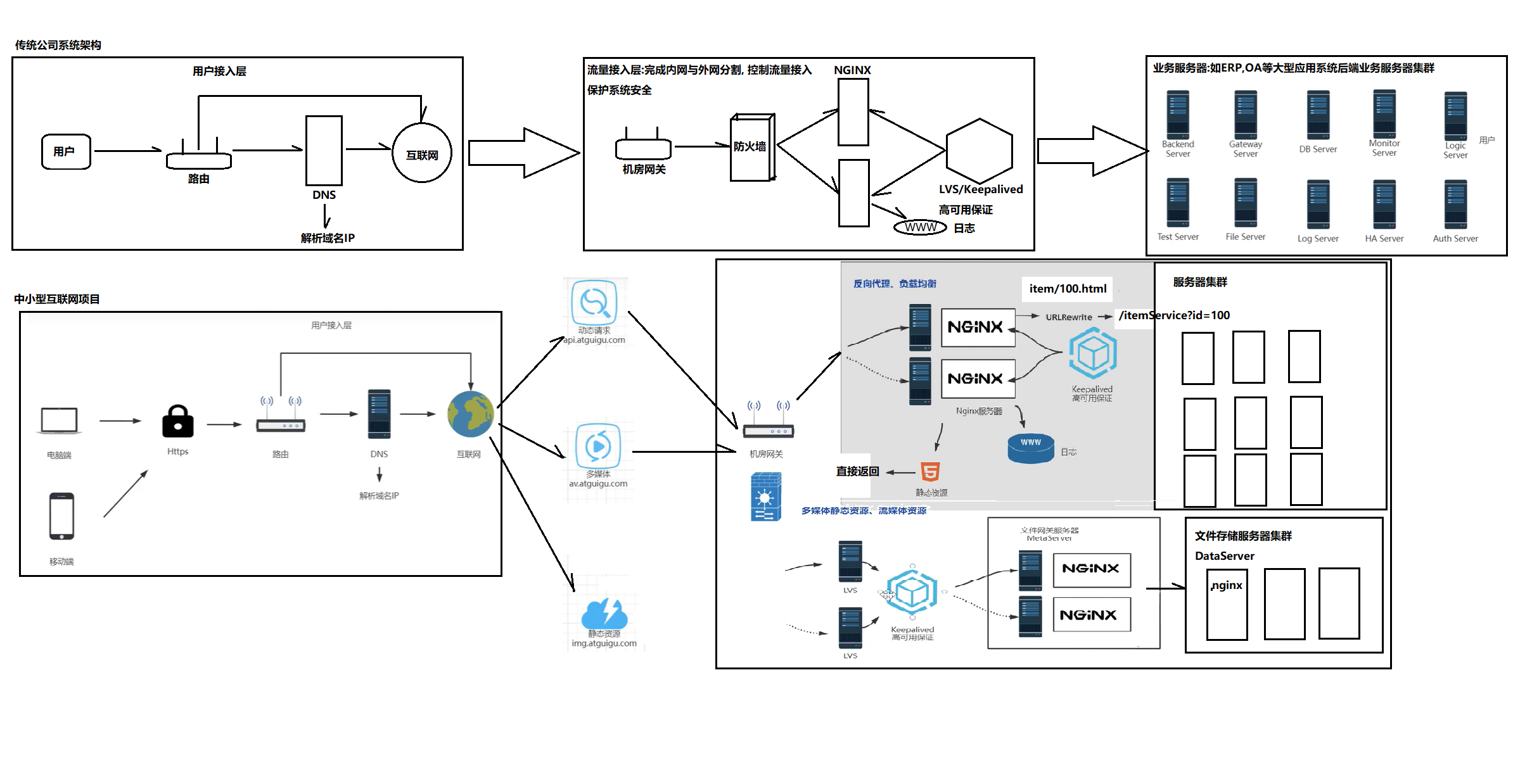
# 负载均衡器
- 需要被负载均衡的服务器我们称之为服务器的集群
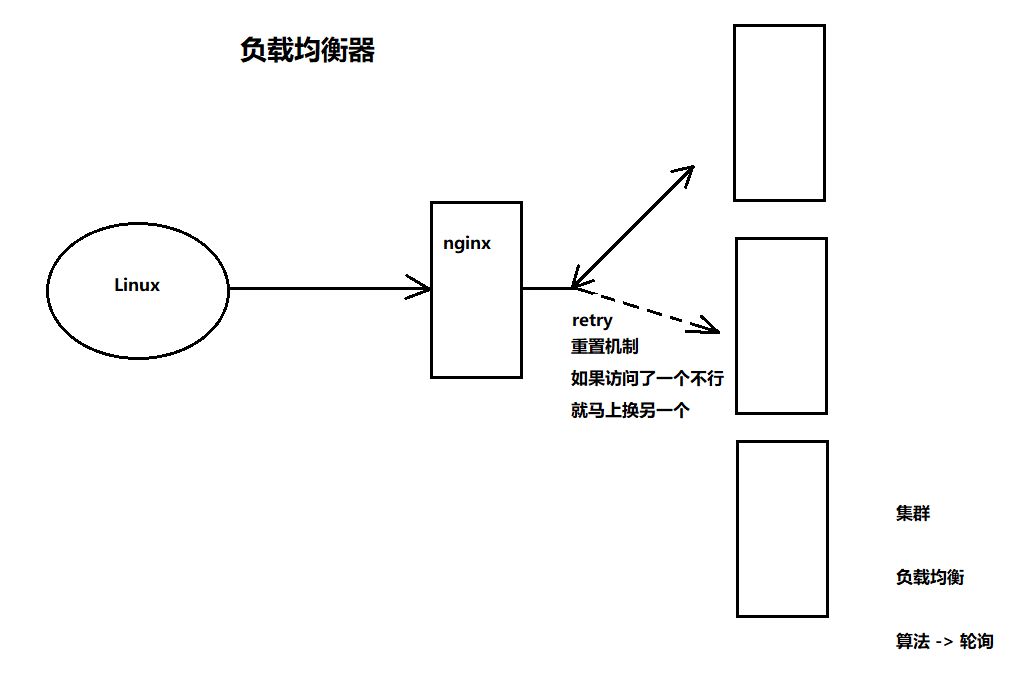
# Nginx 的反向代理配置
- 关键字:
proxy_pass- 在 location 中配置而且与 root 二选一不能同时使用
server {
# listen 80;
listen 8080;
server_name localhost;
location / {
proxy_pass http://www.qq.com;
#root html;
index index.html index.htm;
}
error_page 500 502 503 504 /50x.html;
location = /50x.html {
root html;
}
}
# proxy_pass 跳转外网网站
- 当我们访问时就会访问到 qq 的官网里
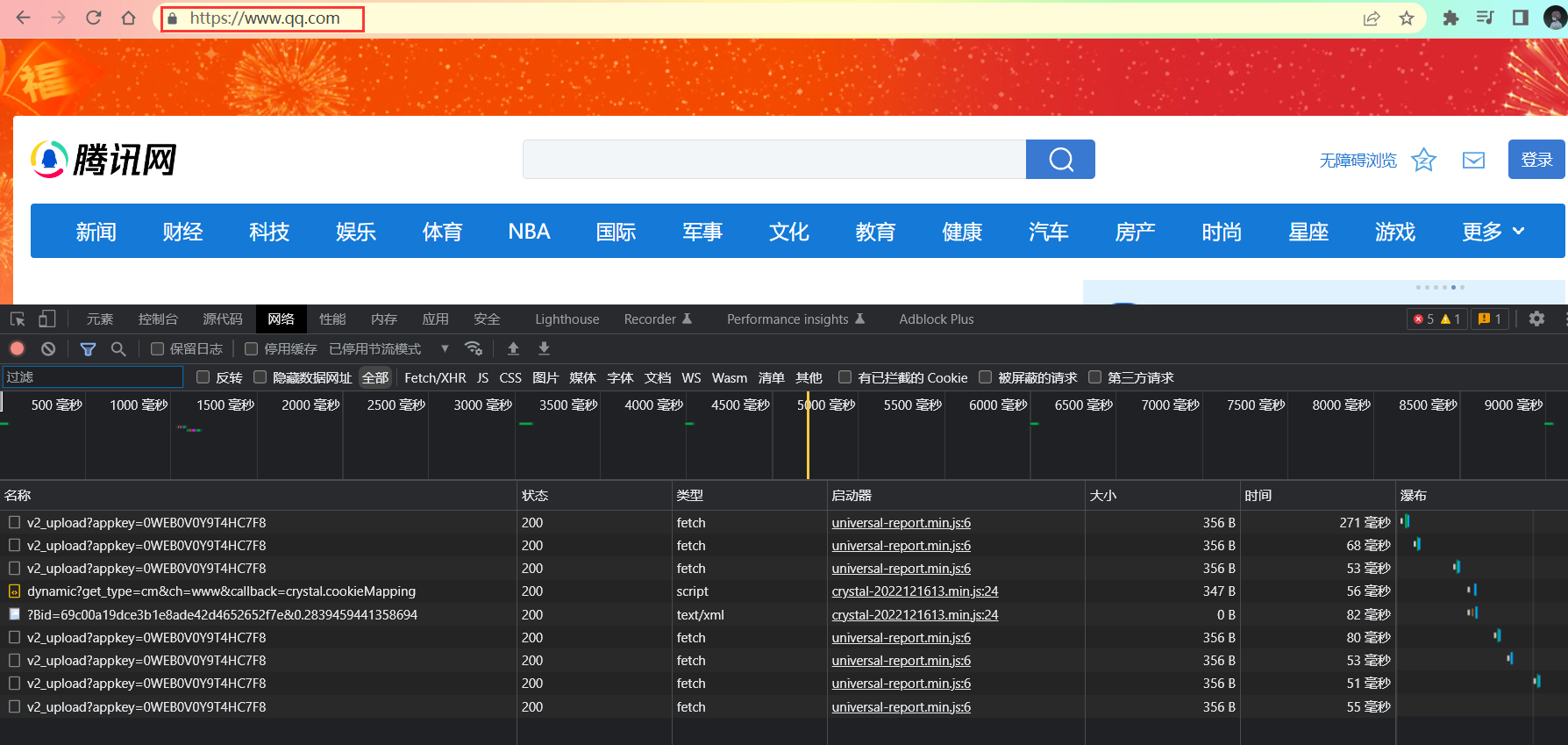
- 但我们将反向代理的域名写成
qq.com时
server {
listen 8080;
#server_name 192.168.244.128;
#server_name localhost;
#在win中浏览器输入Linux的IP也能访问到项目,但不能win中输入bogon,Linux的主机名这样访问不到
server_name bogon;
location / {
#反向代理关键字:proxy_pass
proxy_pass http://qq.com;
#root 只能查找本机中根目录的项目
#root http://www.qq.com;
index index.html index.htm;
}
error_page 500 502 503 504 /50x.html;
location = /50x.html {
root html;
}
}
重启服务器后访问并查看网络情况
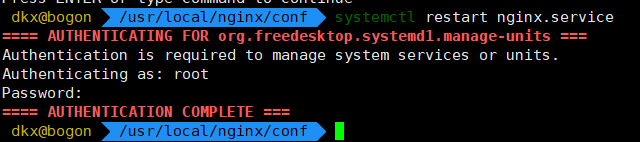
可以看到 IP 域名请求时进行了重定向跳转到了 www.qq.com 页面中,我们 302 重定向会发送两次请求

# proxy_pass 跳转本地其它服务器中
跟 win 与 Linux 的原理一样,我们访问另一台服务器需要配置其 Linux 的 IP 地址
访问到另一台服务器后另一台服务器访问自己本机中的项目
server {
listen 8080;
server_name bogon;
location / {
#反向代理关键字:proxy_pass
proxy_pass http://192.169.244.102;
#root 只能查找本机中根目录的项目
#root http://www.qq.com;
index index.html index.htm;
}
error_page 500 502 503 504 /50x.html;
location = /50x.html {
root html;
}
}
另一个服务器的配置文件
server {
listen 8080;
server_name bogon;
location / {
#反向代理关键字:proxy_pass
proxy_pass http://www.qq.com;
#root 只能查找本机中根目录的项目
#root http://www.qq.com;
index index.html index.htm;
}
error_page 500 502 503 504 /50x.html;
location = /50x.html {
root html;
}
}
- 配置这两个 Linux 虚拟机让其保证可以访问到自己创建的 index 页面如下效果:
- 虚拟机 1 号
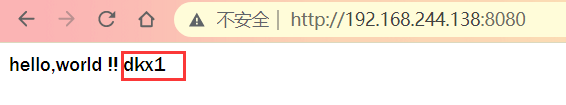
- 虚拟机 2 号
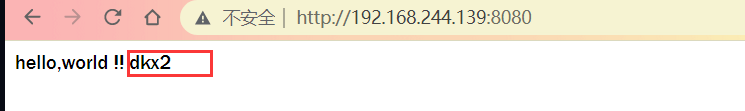
- 在一个主的 nginx 虚拟机的 nginx 配置文件中配置
- 虚拟机 0 号
server {
listen 8080;
server_name localhost;
location / {
#反向代理关键字:proxy_pass http://后面为虚拟机1号的ip与端口号8080
proxy_pass http://192.168.244.138:8080;
#root 只能查找本机中根目录的项目
#root http://www.qq.com;
index index.html index.htm;
}
error_page 500 502 503 504 /50x.html;
location = /50x.html {
root html;
}
}
- 虚拟机 1 号
server {
listen 8080;
server_name localhost;
location / {
root /www;
index index.html index.htm;
}
error_page 500 502 503 504 /50x.html;
location = /50x.html {
root html;
}
}
当使用虚拟机 0 号的 ip 来访问浏览器请求时会反向代理到虚拟机 1 号中的根目录的项目中,效果如下
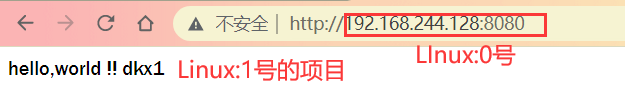
# 基于反向代理的负载均衡 (轮询):[一人一下]
- 安装至少三台 Linux 如果是虚拟机可以进行多开多安装
- 在 0 号虚拟机的配置文件中配置如下:
在 proxy_pass 后定义 http:// 别名,这个别名对应着 upstream 而 upstream 是和 server 同级的,在 upstream 中定义多个 (一组) 服务器
#别名的定义,定义一组服务器
#upstream和server是同一级别的
upstream httpds{
server 192.168.244.138:8080;
server 192.168.244.139:8080;
}
server {
listen 8080;
server_name localhost;
location / {
#httpds随便起的别名,但是要与upstream对应得上,upstream和server是同一级别的
proxy_pass http://httpds;
#root 只能查找本机中根目录的项目
#root http://www.qq.com;
index index.html index.htm;
}
error_page 500 502 503 504 /50x.html;
location = /50x.html {
root html;
}
}
浏览器请求效果如下:
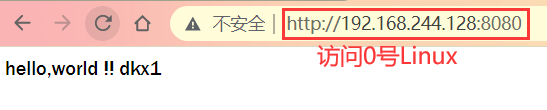
再次访问请求效果如下:
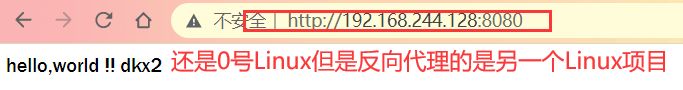
# 负载均衡策略
weight: 设置群众值 (权重)
通过群众分配比例,每台服务器多少请求转发过去
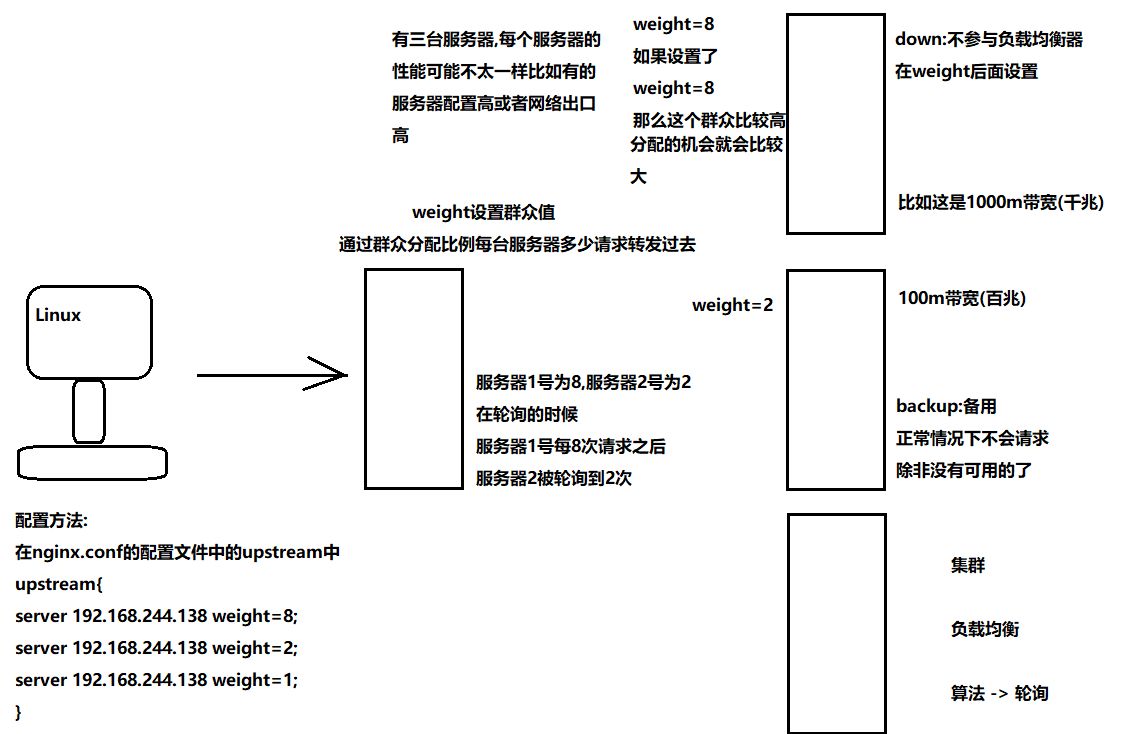
- 0 号 Linux 的配置如下:
#别名的定义,定义一组服务器
#upstream和server是同一级别的
upstream httpds{
server 192.168.244.138:8080 weight=8;
server 192.168.244.139:8080 weight=2;
}
server {
listen 8080;
server_name localhost;
location / {
#httpds随便起的别名,但是要与upstream对应得上,upstream和server是同一级别的
proxy_pass http://httpds;
#root 只能查找本机中根目录的项目
#root http://www.qq.com;
index index.html index.htm;
}
error_page 500 502 503 504 /50x.html;
location = /50x.html {
root html;
}
}
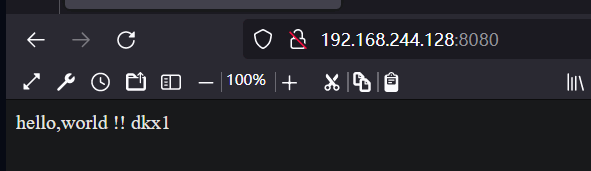
1 号 Linux 项目的请求转发几率比 2 号 Linux 大很多
down: 设置后不参与负载均衡器
- 在 weight 后面设置
#别名的定义,定义一组服务器
#upstream和server是同一级别的
upstream httpds{
server 192.168.244.138:8080 weight=8 down;
server 192.168.244.139:8080 weight=2;
}
server {
listen 8080;
server_name localhost;
location / {
#httpds随便起的别名,但是要与upstream对应得上,upstream和server是同一级别的
proxy_pass http://httpds;
#root 只能查找本机中根目录的项目
#root http://www.qq.com;
index index.html index.htm;
}
error_page 500 502 503 504 /50x.html;
location = /50x.html {
root html;
}
}
效果如下:
- 无论怎么刷新都只会反向代理请求 2 号的项目,1 号已经不参与了
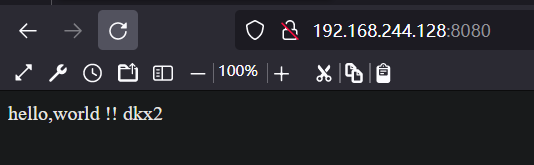
backup: 备用
没有任何可用的群众时使用,正常情况下不参与
0 号 Linux 配置如下:
#别名的定义,定义一组服务器
#upstream和server是同一级别的
upstream httpds{
server 192.168.244.138:8080 weight=8 down;
server 192.168.244.139:8080 weight=2 backup;
}
server {
listen 8080;
server_name localhost;
location / {
#httpds随便起的别名,但是要与upstream对应得上,upstream和server是同一级别的
proxy_pass http://httpds;
#root 只能查找本机中根目录的项目
#root http://www.qq.com;
index index.html index.htm;
}
error_page 500 502 503 504 /50x.html;
location = /50x.html {
root html;
}
}
效果如下:
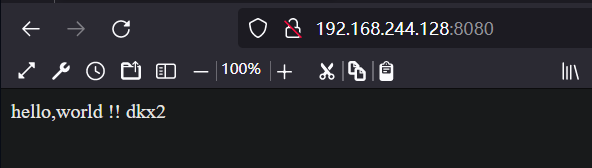
ip_hash
根据客户端的 ip 地址转发同一台服务器,可以保持会话
least_conn
最少链接访问
url_hash
根据用户访问的 url 定向转发请求
fair
根据后端服务器响应时间转发请求
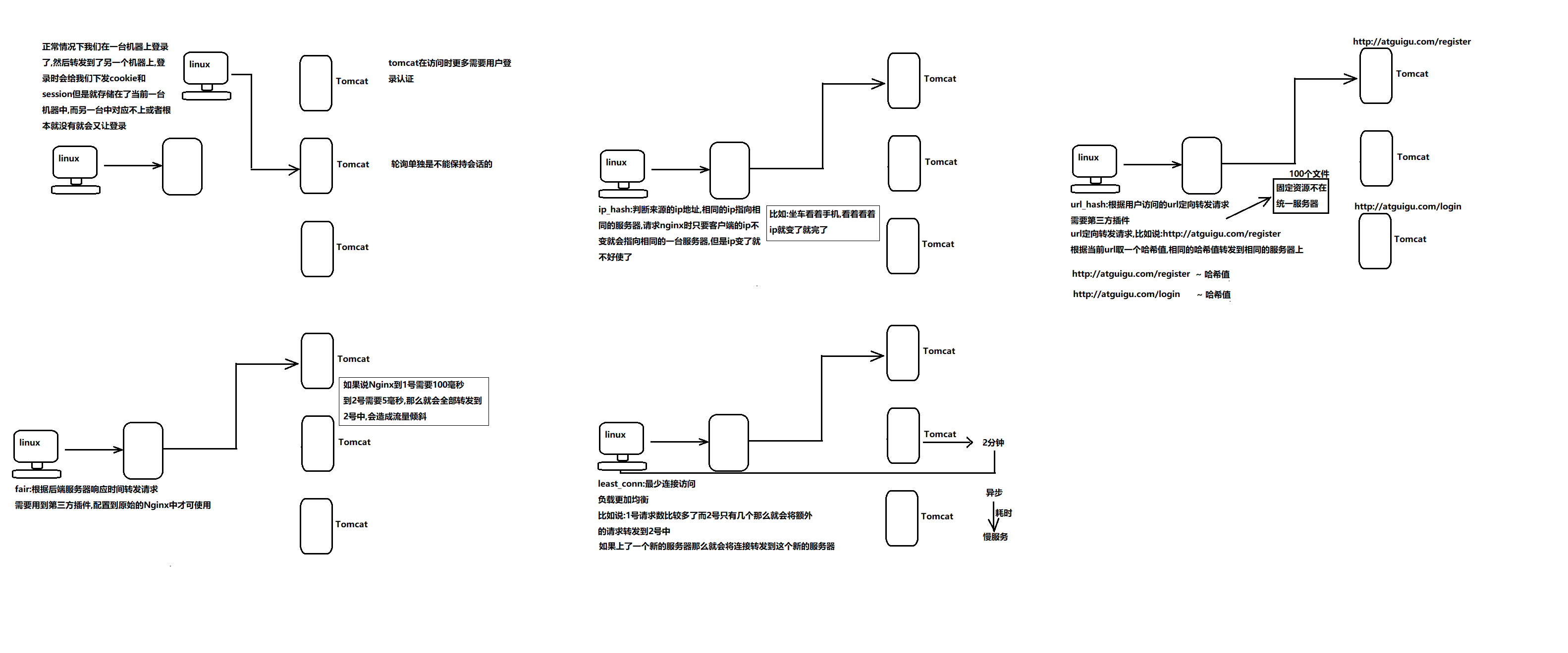
# 反向代理 Tomcat
操作步骤:
- 开启至少两台 Linux
0 号 Linux 的配置如下:
#别名的定义,定义一组服务器
#upstream和server是同一级别的
upstream httpds{
server 192.168.244.138:8080 weight=8 down;
server 192.168.244.139:8088 weight=2 backup;
}
server {
listen 8080;
server_name localhost;
location / {
#httpds随便起的别名,但是要与upstream对应得上,upstream和server是同一级别的
proxy_pass http://httpds;
#root 只能查找本机中根目录的项目
#root http://www.qq.com;
index index.html index.htm;
}
error_page 500 502 503 504 /50x.html;
location = /50x.html {
root html;
}
}
使用 upstream 负载均衡了两台 Linux 不过我们只使用 到了一个将 138 的 Linux 设置了 down 为不使用因为 1 号 Linux 的 nginx 端口号和 tomcat 的端口号有冲突问题所以 1 号 Linux 的 nginx 端口号我该为了 8088
- 如下是 1 号 Linux 的配置:
server {
listen 8088;
server_name localhost;
location / {
#这里配置的是访问Tomcat的ip地址
proxy_pass http://192.168.244.139:8080;
#root /www;
index index.html index.htm;
}
error_page 500 502 503 504 /50x.html;
location = /50x.html {
root html;
}
}
浏览器请求效果如下:我们发送 0 号虚拟机的请求反向代理到我们的 1 号 Linux 中的 Tomcat 上