最重要的一点:安装 zsh
yum install -y zsh |
确保在 root 的用户下,将 zsh 设置为默认的 shell, 然后再更换普通用户切换
chsh -s /bin/zsh |
查看是否切换成功输入指令:
cat /etc/shells |
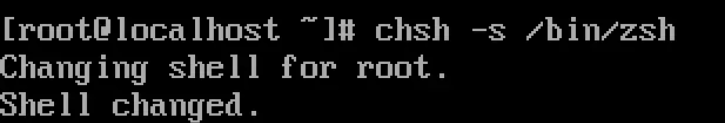
如果还没有 git 的话就执行命令,安装 git 有的话就跳过
yum install -y git |
安装最关键最有灵魂的插件 oh-my-zsh !!!
- 官方推荐的安装方式
sh -c "$(curl -fsSL https://raw.githubusercontent.com/ohmyzsh/ohmyzsh/master/tools/install.sh)" | |
sh -c "$(wget -O- https://raw.githubusercontent.com/ohmyzsh/ohmyzsh/master/tools/install.sh)" |
上面的方法尽管一步到位,但是在国内,我用上面的方法一直出现 clone 不下来的情况 (不光作者我也是)
如果出现一直
clone不下来,就采用下面的方法先把
install.sh文件下载下来 (这是gieet的国内镜像源)
wget https://gitee.com/mirrors/oh-my-zsh/raw/master/tools/install.sh |
- 然后给
install.sh添加权限
chmod +x install.sh |
- 用
vim打开install.sh发现,有的地方还是clone github的代码,所以做如下修改
vim install.sh |
- 找到以下部分
# Default settings | |
ZSH=${ZSH:-~/.oh-my-zsh} | |
REPO=${REPO:-ohmyzsh/ohmyzsh} | |
REMOTE=${REMOTE:-https://github.com/${REPO}.git} | |
BRANCH=${BRANCH:-master} |
- 把中间两行修改为:
REPO=${REPO:-mirrors/oh-my-zsh} | |
REMOTE=${REMOTE:-https://gitee.com/${REPO}.git} |
然后
:wq!保存然后执行
install.sh
sh install.sh |
- 出现如下说明安装成功了
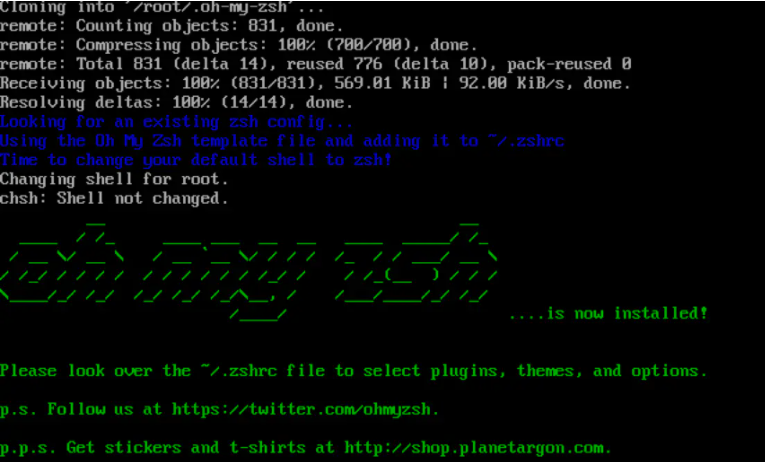
oh-my-zsh 常用插件
zsh-syntax-highighting: 提供了语法高亮
zsh-autosuggestions: 它会根据历史记录和完成情况建议您键入的命令,而且快速 / 不干扰自动提示
zsh-completions: 命令自动补全
安装:
git clone https://github.com/zsh-users/zsh-syntax-highlighting.git ${ZSH_CUSTOM:-~/.oh-my-zsh/custom}/plugins/zsh-syntax-highlighting | |
git clone https://github.com/zsh-users/zsh-autosuggestions ${ZSH_CUSTOM:-~/.oh-my-zsh/custom}/plugins/zsh-autosuggestions | |
git clone https://github.com/zsh-users/zsh-completions ${ZSH_CUSTOM:=~/.oh-my-zsh/custom}/plugins/zsh-completions |
- 你可能会发现,又双叒叕
clone不下来,那就复制仓库名,去gieet中搜索,替换连接即可
git clone https://gitee.com/mo2/zsh-syntax-highlighting.git ${ZSH_CUSTOM:-~/.oh-my-zsh/custom}/plugins/zsh-syntax-highlighting | |
git clone https://gitee.com/yantaozhao/zsh-autosuggestions.git ${ZSH_CUSTOM:-~/.oh-my-zsh/custom}/plugins/zsh-autosuggestions | |
git clone https://gitee.com/wangnd/zsh-completions.git ${ZSH_CUSTOM:=~/.oh-my-zsh/custom}/plugins/zsh-completions |
- 下载好了之后,修改
~/.zshrc配置文件
- 取消配置文件中的第二行注释
注意这不是profile文件
export PATH=$HOME/bin:/usr/local/bin:$PATH |
- 设置插件当然这个操作也是在配置文件中进行的
修改 plugins=(git) 改成以下命令:
plugins=(git zsh-completions zsh-autosuggestions zsh-syntax-highlighting) | |
autoload -U compinit && compinit |
最后重载下配置文件即可
source .zshrc |
安装 zsh 主题 powerlevel9k
git clone https://github.com/bhilburn/powerlevel9k.git ~/.oh-my-zsh/custom/themes/powerlevel9k |
- 如果
clone不下来可以不屑的多尝试几次毕竟只是网络所造成的
编辑 ~/.zshrc 来启用主题,在配置文件中找到 ZSH_THEME="xxxx" 将内容更改为
ZSH_THEME="powerlevel9k/powerlevel9k" |
执行命令:来重载一下就生效了
source .zshrc |