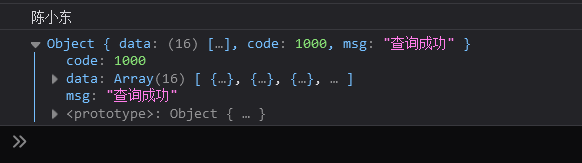# SpringBoot+vue 前后端对接,解决跨域问题。
1 启动 vue 项目
打开终端到 vue 项目工程的目录下执行命令
npm run serve |
2 打开 SpringBoot 项目,配置跨域 Config 类
import org.springframework.context.annotation.Configuration; | |
import org.springframework.web.servlet.config.annotation.CorsRegistry; | |
import org.springframework.web.servlet.config.annotation.WebMvcConfigurer; | |
@SuppressWarnings("all") | |
@Configuration | |
public class CorsConfig implements WebMvcConfigurer { | |
// 解决跨域问题 | |
@Override | |
public void addCorsMappings(CorsRegistry registry) { | |
registry.addMapping("/**").allowedOriginPatterns("*") | |
.allowedMethods("GET","HEAD","POST","PUT","DELETE","OPTIONS") | |
.allowCredentials(true).maxAge(3600).allowedHeaders("*"); | |
} | |
} |
3 启动 SpringBoot 项目请求一下 Controller 路径,查看是否有问题
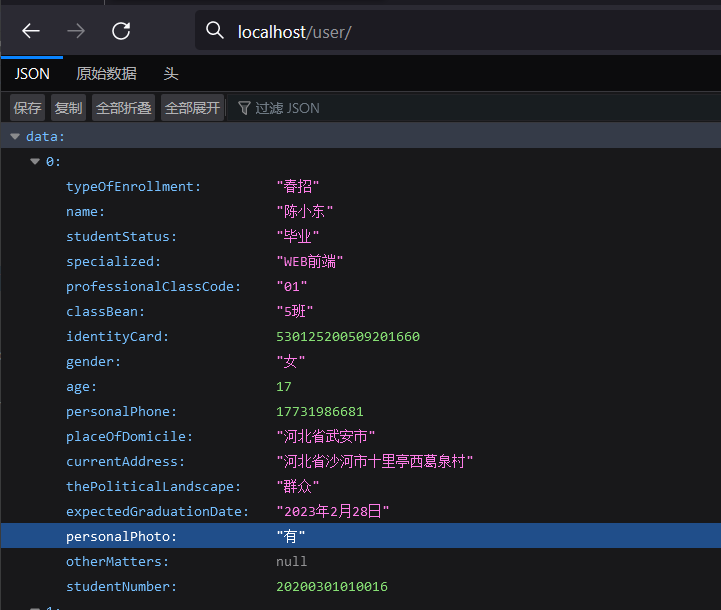
4 没问题后在 vue 项目中填写如下代码来获取 SpringBoot 请求路径响应的 Json 数据
created(){ | |
const _this = this //then: 回调 | |
axios.get('http://localhost/user/all').then(function(resp){ | |
for(let i = 0,end = resp.data.data.length;i < end;i ++){ | |
_this.studentId = resp.data.data[i].studentNumber | |
_this.Athome = resp.data.data[i].name | |
} | |
console.log(resp.data.data[0].name); | |
console.log(resp); | |
}); | |
} |
跨域失败情况
- 如果跨域失败 SpringBoot 启动访问路径可能会报错 500
- 下面是跨域不成功访问 vue 项目所报的错

跨域成功情况
- 跨域成功请求 vue 项目所相应的数据