# 基础配置
# 配置格式
- SpringBoot 提供了多种属性配置方式
- application.properties
server.port=80 |
- application.yml (主写)
server: | |
port: 81 |
- application.yaml
server: | |
port: 82 |
# 三个配置文件的优先级
<font style="color:red">properties</font> --> <font style="color:red">yml</font> --> <font style="color:red">yaml</font>
# 自动提示功能消失解决方案
- 打开 Project Structure... (快捷键 : shift+ctrl+alt+s)
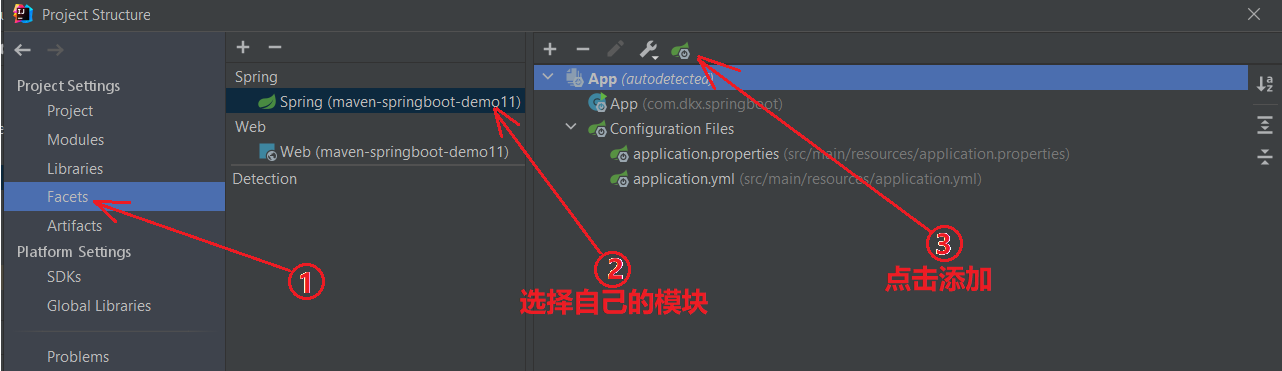
- 添加 yaml 文件
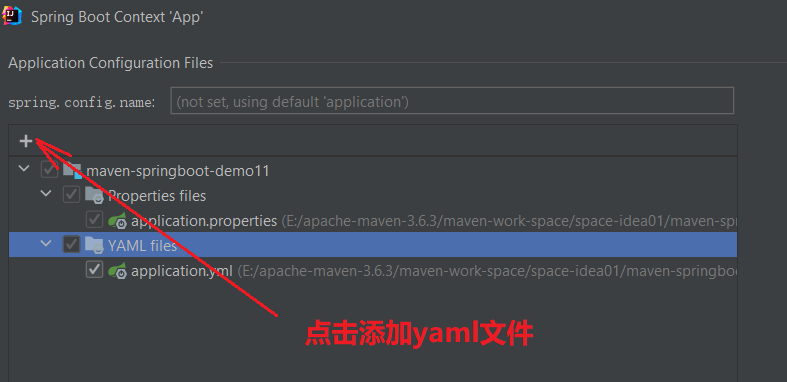
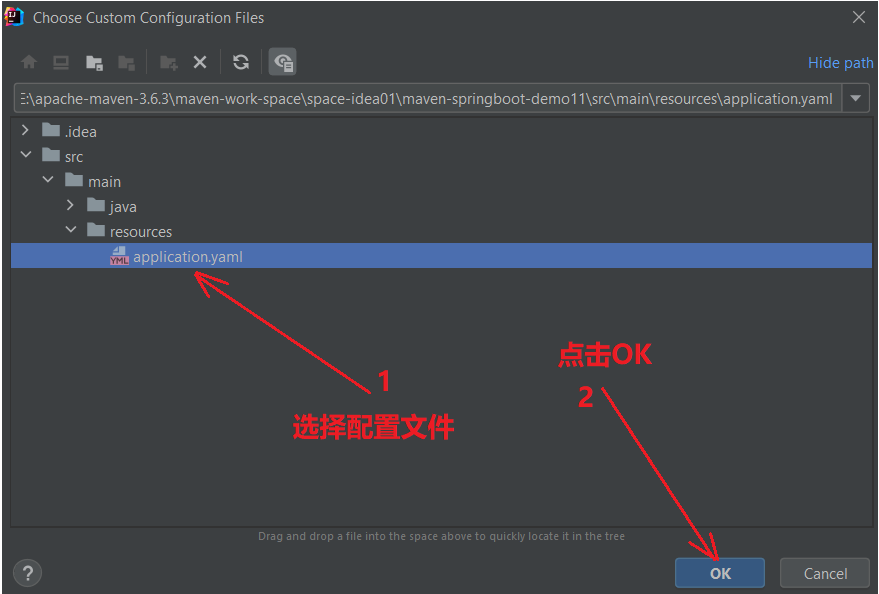
- 如果图标没有改变则将 Idea 的代码智能提示打开,想关闭就再将其关闭
<font style="color:red"> 注意事项:</font>
SpringBoot 核心配置文件名为 application
SpringBoot 内置属性过多,且所有属性集中在一起修改,在使用时,通过提示键 + 关键字修改属性
# 不同的运行级别
- 默认为:info
#设置运行级别 | |
logging: | |
level: | |
root: info |
Run console result
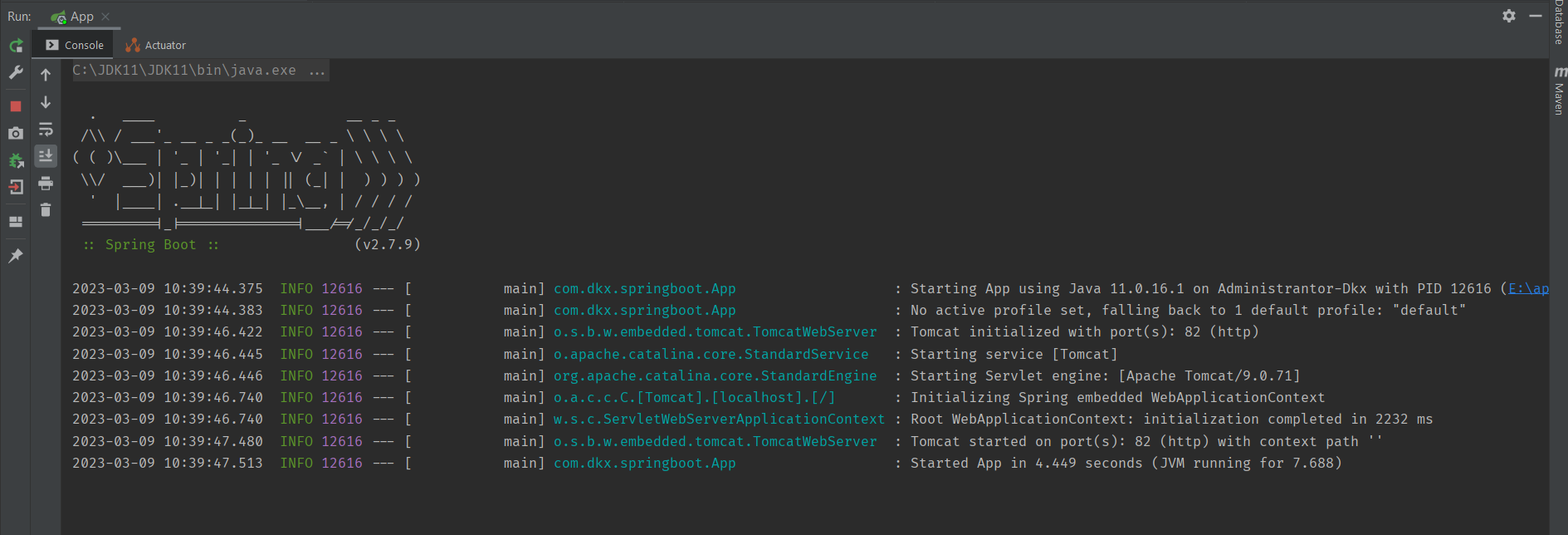
- warn 运行级别
#设置运行级别 | |
logging: | |
level: | |
root: warn |
Run console result
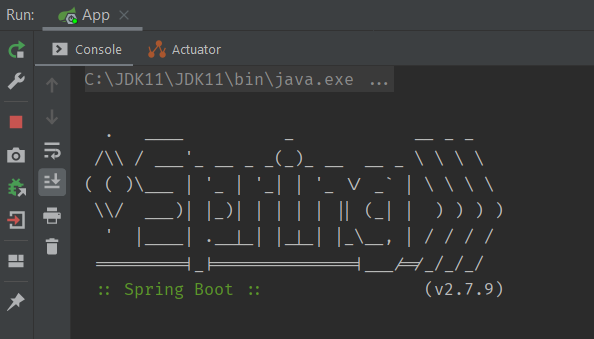
- debug 运行级别
#设置运行级别 | |
logging: | |
level: | |
root: debug |
Run console result
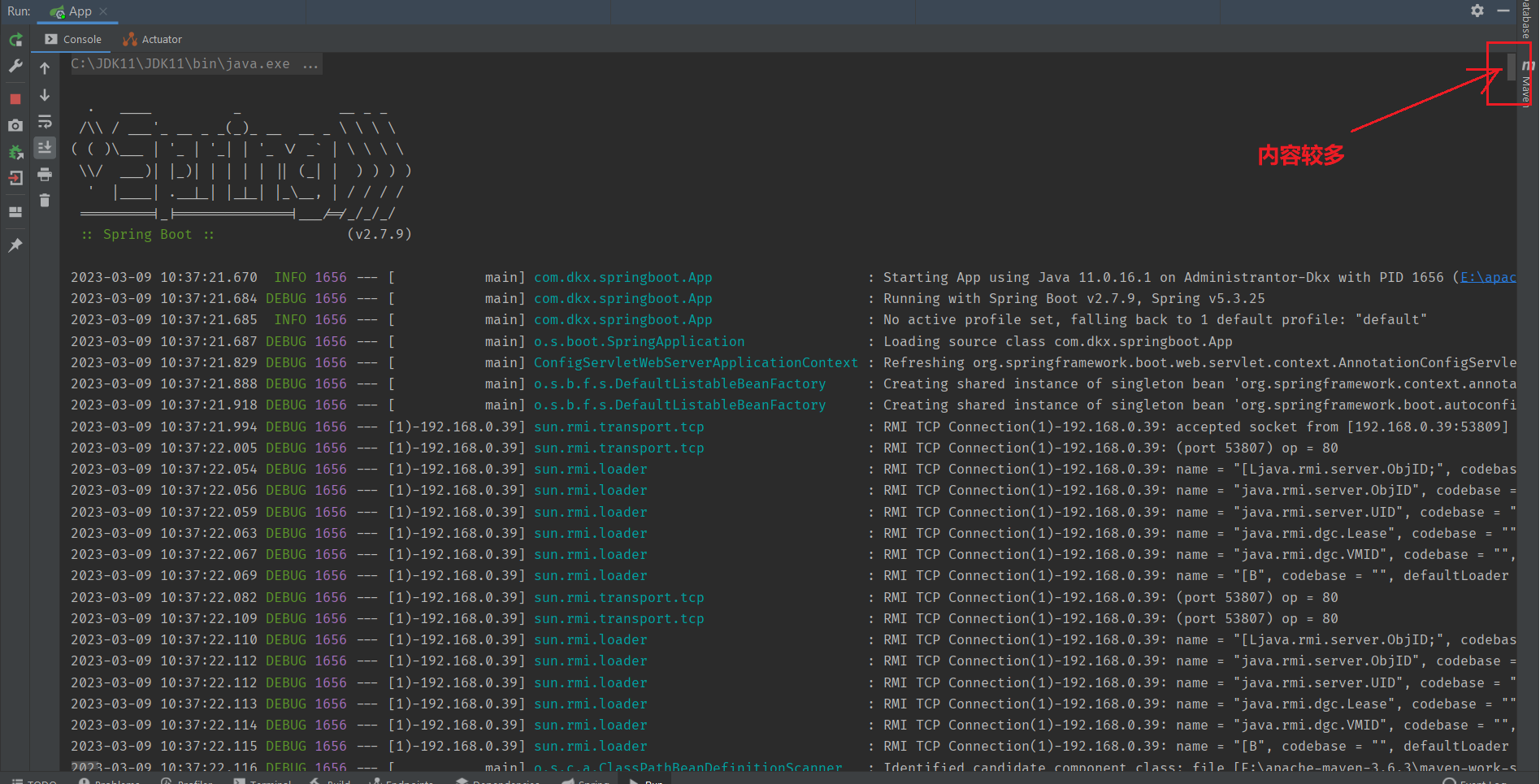
# yaml
YAML (YAML Ain't Markup Language), 一种数据序列化格式
优点:
- 容易阅读
- 容易与脚本语言交互
- 以数据为核心,重数据轻格式
YAML 文件扩展名
- <font style="color:red">.yml (主流)</font>
- .yaml
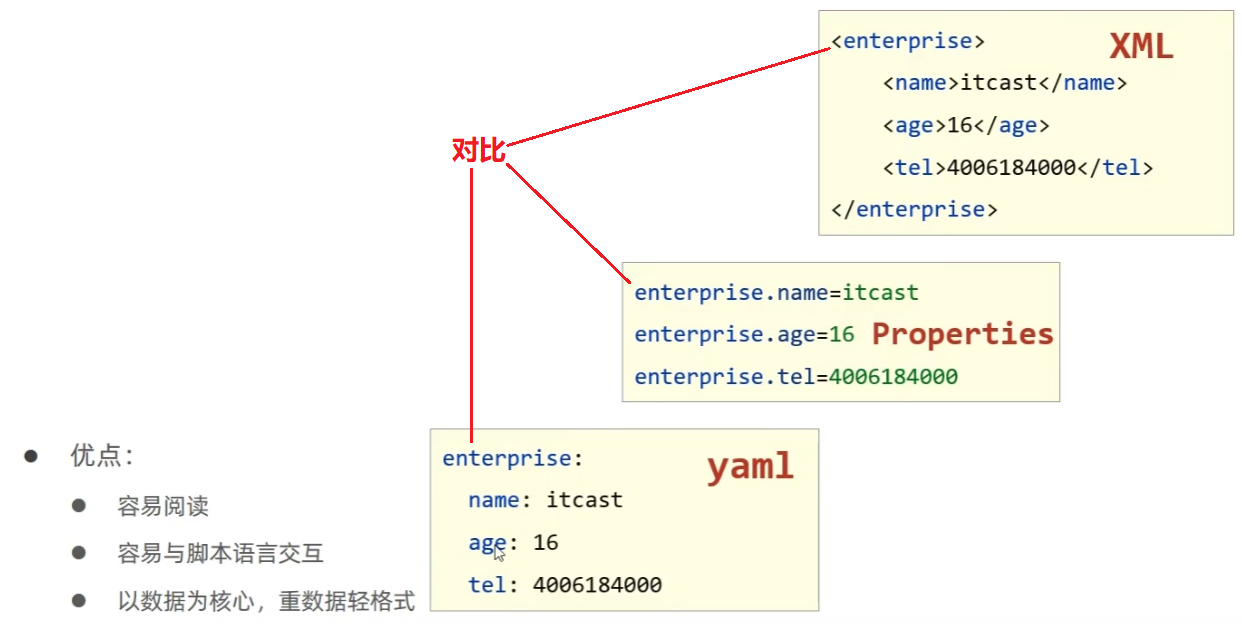
# yaml 语法规则
大小写敏感
属性层级关系使用多行描述,每行结尾使用冒号结束
使用缩进表示层级关系,同层级左侧对齐,只允许使用空格 (不允许使用 Tab 键)
属性值前面添加空格 (属性名与属性值之间使用冒号 + 空格作为分隔)
# 表示注释
核心规则:<font style="color:red"> 数据前面要加空格与冒号隔开 </font>
# yaml 数组数据
- 数组数据在数据书写位置的下方使用减号 (-) 作为数据开始符号,每行书写一个数据,减号 (-) 与数据间空格分隔
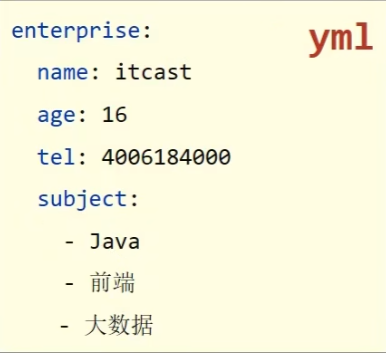
# yaml 数据读取
# @EnableConfigurationProperties
作用 : 使使用 @ConfigurationProperties 注解的类生效
- 说明
如果一个配置类只配置 @ConfigurationProperties 注解,而没有配置 @Component, 那么在 IoC 容器中是获取不到 properties 配置文件转化的 bean, 说白了 @EnableConfigurationProperties 相当于把使用 @ConfigurationProperties 的类进行了一次注入
# @ConfigurationProperties (prefix = "yml 中的数组属性名称")
作用 : 配置 @Value 注解用于获取配置文件中的属性定义并绑定到 JavaBean 或属性中
使用 @Value 读取单个数据,属性名引用方式:$
单级的直接使用属性名称,多级的使用
.来连接属性名称,数组使用 [] 索引来获取哪一个
lesson: SpringBoot | |
server: | |
port: 80 | |
logging: | |
level: | |
root: warn | |
enterprise: | |
name: 刘桑 | |
age: 18 | |
tel: 1231256 | |
subject: | |
- Java | |
- MySQL | |
- Redis | |
- Nginx | |
- Maven | |
- Nexus | |
- 小日子-刘桑 | |
- 刘桑 |
- BookController
@SuppressWarnings("all") | |
@RestController | |
@RequestMapping("/books") | |
public class BookController { | |
@Value("${lesson}") | |
private String lesson; | |
@Value("${enterprise.name}") | |
private String name; | |
@Value("${enterprise.age}") | |
private String age; | |
@Value("${enterprise.tel}") | |
private String tels; | |
@Value("${enterprise.subject[0]}") | |
private String subject_0; | |
@GetMapping("/{id}") | |
public String getById(@PathVariable Integer id){ | |
System.out.println("id ==> "+id); | |
System.out.println(lesson); | |
System.out.println(name); | |
System.out.println(age); | |
System.out.println(tels); | |
System.out.println(subject_0); | |
return "bookcontroller getbyid running..."; | |
} | |
} | |
------------------------Run console result-------------------------- | |
. ____ _ __ _ _ | |
/\\ / ___'_ __ _ _(_)_ __ __ _ \ \ \ \ | |
( ( )\___ | '_ | '_| | '_ \/ _` | \ \ \ \ | |
\\/ ___)| |_)| | | | | || (_| | ) ) ) ) | |
' |____| .__|_| |_|_| |_\__, | / / / / | |
=========|_|==============|___/=/_/_/_/ | |
:: Spring Boot :: (v2.7.9) | |
id ==> 1 | |
SpringBoot | |
刘桑 | |
18 | |
1231256 | |
Java |
- 封装全部数据到 Environment 对象
@SuppressWarnings("all") | |
@RestController | |
@RequestMapping("/books") | |
public class BookController { | |
@Autowired | |
private Environment environment; | |
@GetMapping("/{id}") | |
public String getById(@PathVariable Integer id){ | |
System.out.println("id ==> "+id); | |
System.out.println(environment.getProperty("enterprise.name")); | |
return "bookcontroller getbyid running..."; | |
} | |
} | |
-----------------------------Run console result------------------------------ | |
. ____ _ __ _ _ | |
/\\ / ___'_ __ _ _(_)_ __ __ _ \ \ \ \ | |
( ( )\___ | '_ | '_| | '_ \/ _` | \ \ \ \ | |
\\/ ___)| |_)| | | | | || (_| | ) ) ) ) | |
' |____| .__|_| |_|_| |_\__, | / / / / | |
=========|_|==============|___/=/_/_/_/ | |
:: Spring Boot :: (v2.7.9) | |
id ==> 1 | |
刘桑 |
- 自定义对象封装指定数据
- 创建封装数据类:Enterprise
@SuppressWarnings("all") | |
@Component | |
// 在加载配置类中 (启动类) 中配置 @EnableConfigurationProperties ({Enterprise.class}) | |
@ConfigurationProperties(prefix = "enterprise") | |
public class Enterprise { | |
private String name; | |
private Integer age; | |
private String tel; | |
private String[] subject; | |
public String getName() { | |
return name; | |
} | |
public void setName(String name) { | |
this.name = name; | |
} | |
public Integer getAge() { | |
return age; | |
} | |
public void setAge(Integer age) { | |
this.age = age; | |
} | |
public String getTel() { | |
return tel; | |
} | |
public void setTel(String tel) { | |
this.tel = tel; | |
} | |
public String[] getSubject() { | |
return subject; | |
} | |
public void setSubject(String[] subject) { | |
this.subject = subject; | |
} | |
@Override | |
public String toString() { | |
return "Enterprise{" + | |
"name='" + name + '\'' + | |
", age=" + age + | |
", tel='" + tel + '\'' + | |
", subject=" + Arrays.toString(subject) + | |
'}'; | |
} | |
} |
@SuppressWarnings("all") | |
@RestController | |
@RequestMapping("/books") | |
public class BookController { | |
@Autowired | |
private Enterprise enterprise; | |
@GetMapping("/{id}") | |
public String getById(@PathVariable Integer id){ | |
System.out.println("id ==> "+id); | |
System.out.println(enterprise); | |
return "bookcontroller getbyid running..."; | |
} | |
} | |
----------------------------Run console result--------------------------------- | |
. ____ _ __ _ _ | |
/\\ / ___'_ __ _ _(_)_ __ __ _ \ \ \ \ | |
( ( )\___ | '_ | '_| | '_ \/ _` | \ \ \ \ | |
\\/ ___)| |_)| | | | | || (_| | ) ) ) ) | |
' |____| .__|_| |_|_| |_\__, | / / / / | |
=========|_|==============|___/=/_/_/_/ | |
:: Spring Boot :: (v2.7.9) | |
id ==> 1 | |
Enterprise{name='刘桑', age=18, tel='1231256', subject=[Java, MySQL, Redis, Nginx, Maven, Nexus, 小日子-刘桑, 刘桑]} |
- 可能出现的报错,以下是解决方式
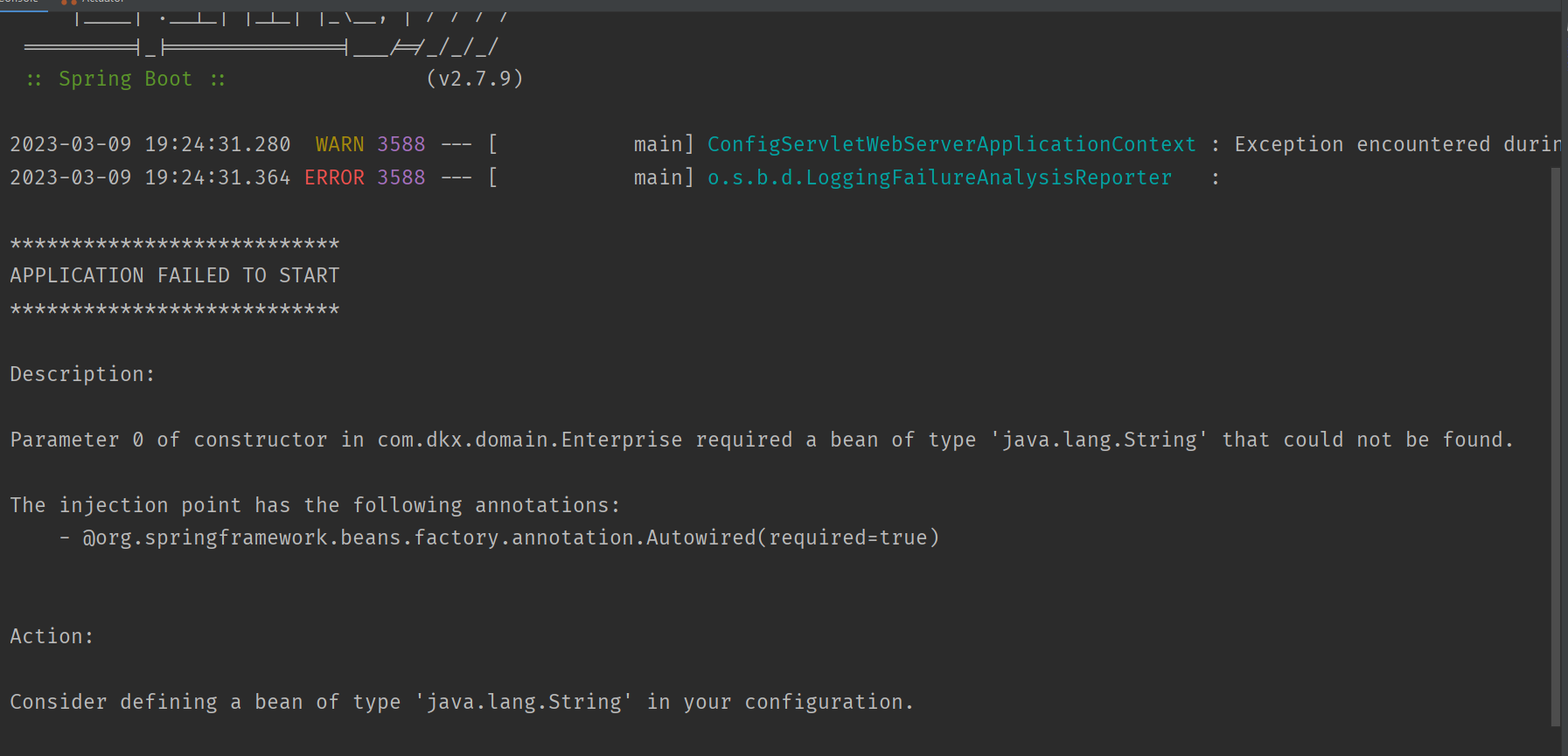
# 多环境开发配置
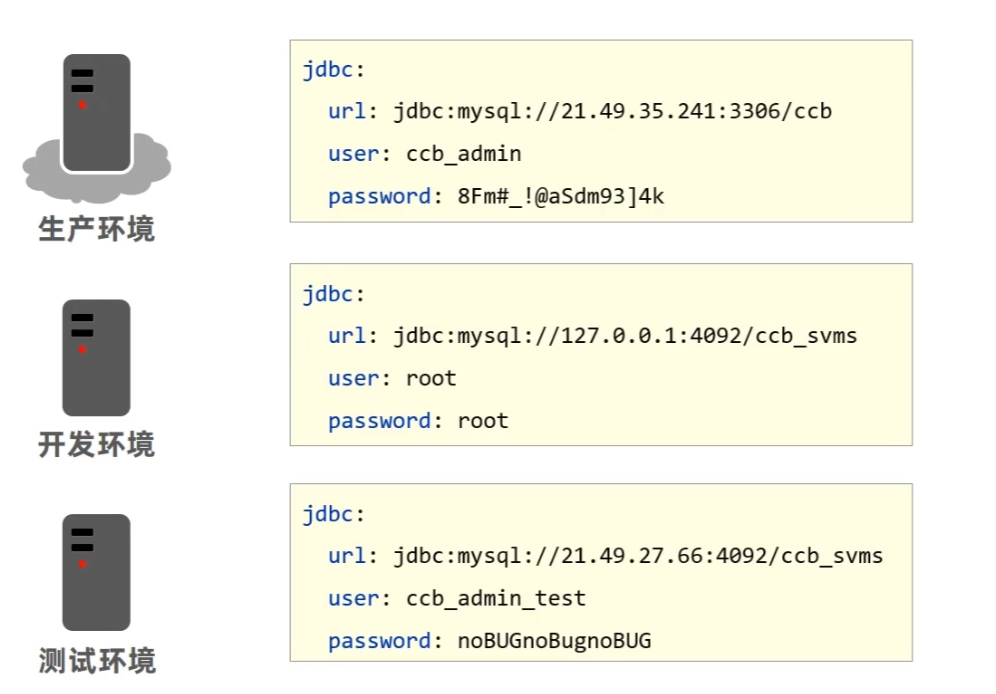
# yml
yml 格式的多环境启动配置
logging: | |
level: | |
root: info | |
#设置启动环境 | |
spring: | |
profiles: | |
active: prod | |
--- | |
#开发 | |
spring: | |
profiles: dev | |
server: | |
port: 81 | |
--- | |
#测试 | |
spring: | |
profiles: test | |
server: | |
port: 82 | |
--- | |
#生产 | |
spring: | |
profiles: prod | |
server: | |
port: 83 |
- 过时格式与不过时格式
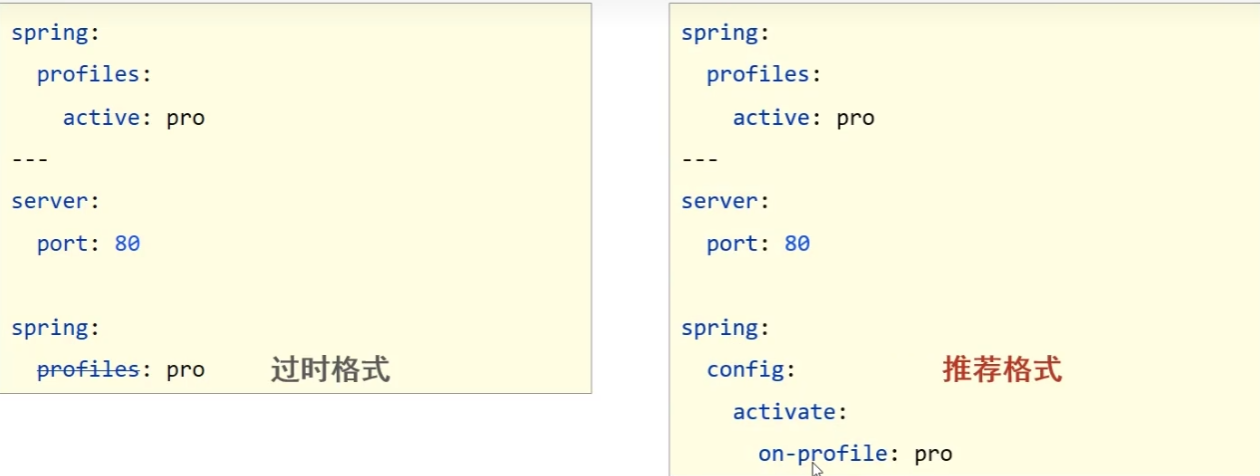
# properties
文件多环境启动
多文件区分环境
- 主启动配置文件 application.properties
#设置启动环境 | |
spring.profiles.active=test |
- 环境分类配置文件 application-prod.properties
#设置启动端口号 | |
server.port=8082 |
- 环境分类配置文件 application-dev.properties
#设置启动端口号 | |
server.port=8081 |
- 环境分类配置文件 application-test.properties
#设置启动端口号 | |
server.port=8083 |
# 多环境启动命令格式
打包前需要注意:
在 settings 中设置 Encoding 中的编码为 utf-8 否则配置文件中的中文会出现乱码
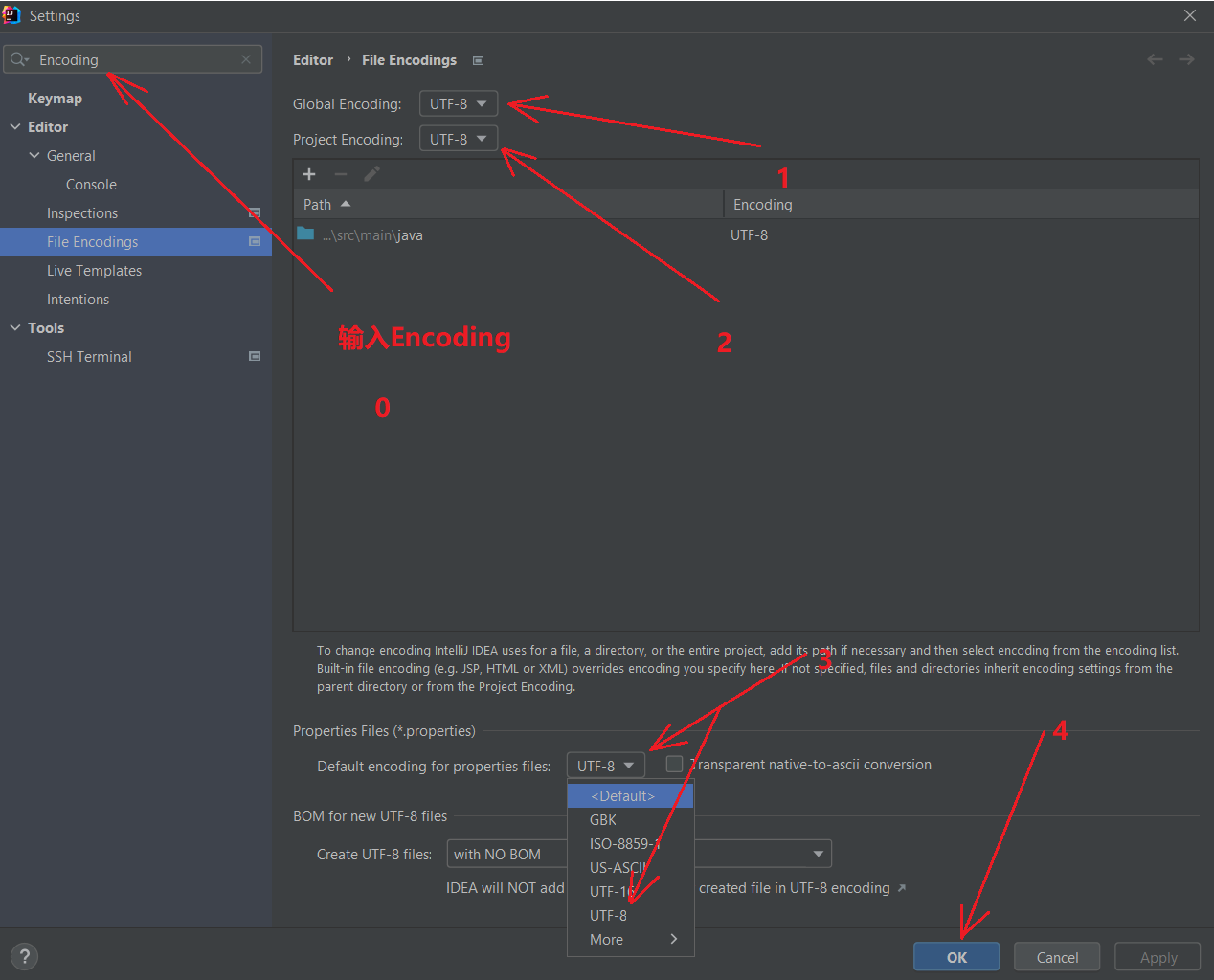
- 带参数启动 SpringBoot
java -jar .\maven-springboot-demo13-1.0-SNAPSHOT.jar --spring.profiles.active=dev
- 临时改参数 (端口号)
java -jar .\maven-springboot-demo13-1.0-SNAPSHOT.jar --server.port=8888
# 多环境开发控制
Maven 为主
SpringBoot 为辅

- Maven 中设置多环境属性
<!-- 设置启动环境 --> | |
<profiles> | |
<profile> | |
<id>dev</id> | |
<properties> | |
<profile.active>dev</profile.active> | |
</properties> | |
</profile> | |
<profile> | |
<id>pro</id> | |
<properties> | |
<profile.active>pro</profile.active> | |
</properties> | |
<activation> | |
<activeByDefault>true</activeByDefault> | |
</activation> | |
</profile> | |
<profile> | |
<id>test</id> | |
<properties> | |
<profile.active>test</profile.active> | |
</properties> | |
</profile> | |
</profiles> |
- SpringBoot 中引用 Maven 属性
#设置启动环境 | |
spring: | |
profiles: | |
active: ${profile.active} | |
--- | |
#开发 | |
spring: | |
profiles: dev | |
server: | |
port: 81 | |
--- | |
#测试 | |
spring: | |
profiles: test | |
server: | |
port: 82 | |
--- | |
#生产 | |
spring: | |
profiles: prod | |
server: | |
port: 83 |
yml 读取 maven 中设置的 profile.active 启动以后就会加载 profile.active 这个属性名
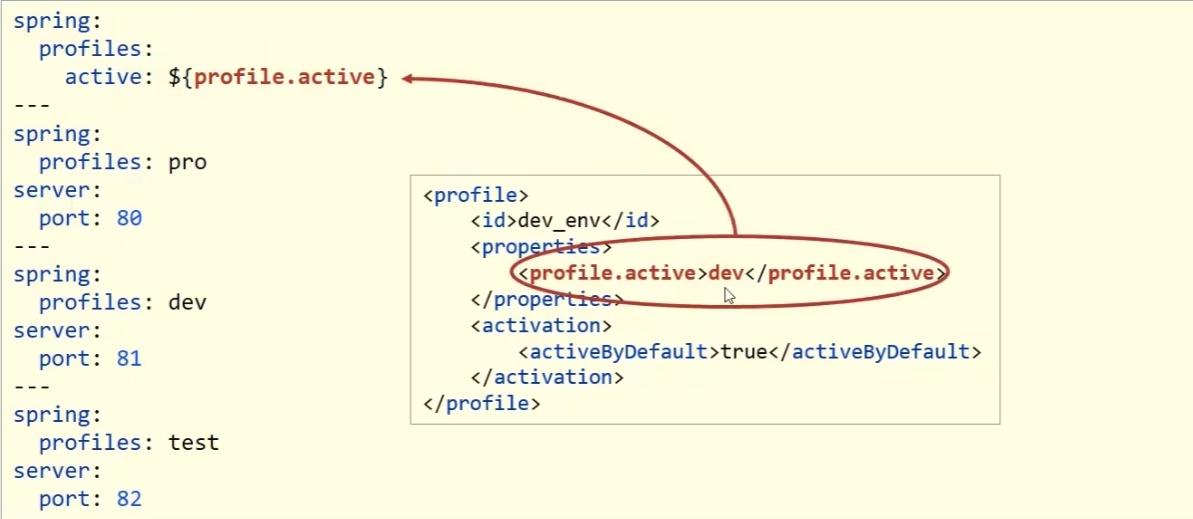
- 执行 Maven 打包指令,生成了对应的包,其中类参与编译,但是配置文件并没有编译,而是复制到包中

- 解决思路:对于源码中非 java 类的操作要求加载 Maven 对应的属性,解析 ${} 占位符
- 对资源文件开启对默认占位符的解析
<build> | |
<plugins> | |
<!-- 对资源文件处理的插件 --> | |
<plugin> | |
<groupId>org.apache.maven.plugins</groupId> | |
<artifactId>maven-resources-plugin</artifactId> | |
<version>3.2.0</version> | |
<configuration> | |
<encoding>UTF-8</encoding> | |
<useDefaultDelimiters>true</useDefaultDelimiters> | |
</configuration> | |
</plugin> | |
</plugins> | |
</build> |
- Maven 打包加载到属性,打包顺利通过
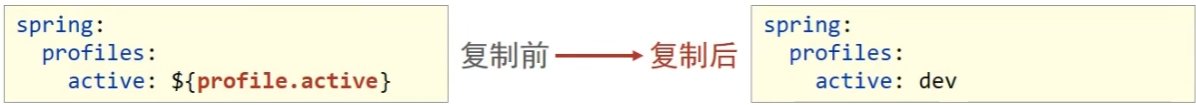
# 配置文件分类
SpringBoot 中 4 级配置文件
file [系统目录]
classpath [类路径]
1 级: file : config/application.yml [最高]
2 级: file : application.yml
3 级: classpath : config/application.yaml
4 级: classpath : application.yml [最低]
作用
- 1 级与 2 级保留系统打包后设置通用属性 (用于上线服务)
- 3 级与 4 级用于系统开发阶段设置通用属性 (用于开发服务)
在编译后的 target 目录也就是与 jar 包同级目录中写 application.yml 那么这个配置文件就会覆盖 config/applicatin.yml 和 application.yml
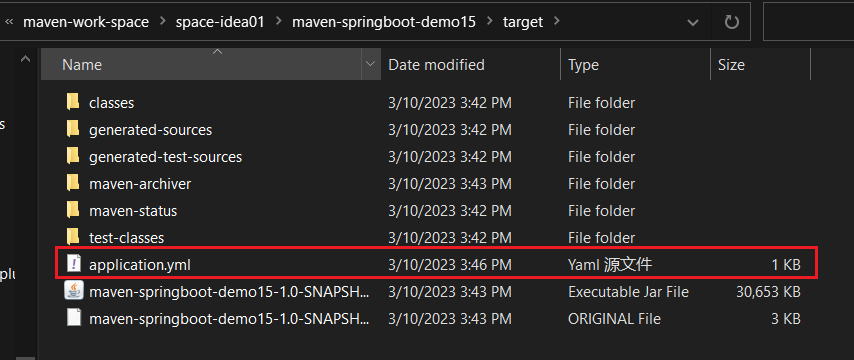
- 在 target 目录中创建 config 进入到 config 中创建子目录 (2.5.0 的一个 BUG 必须创建因为不创建启动时会报错) 在子目录 aaa 中创建 application.yml 此时这个配置文件为最高优先级
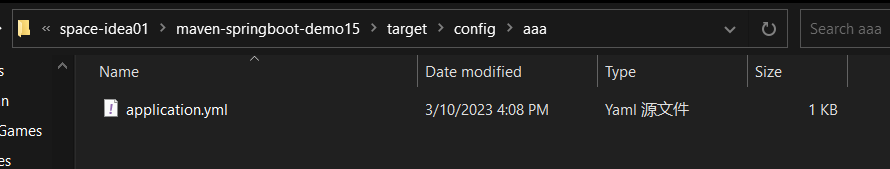
# SpringBoot 开启或关闭 Logo
该方式只对启动类 启动生效,对 Test 不生效,Test 需要在 yml 中进行
在启动类中设置
@SpringBootApplication | |
public class App { | |
public static void main( String[] args ) { | |
SpringApplication app = new SpringApplication(App.class); | |
app.setBannerMode(Banner.Mode.CONSOLE);// 输出到控制台 | |
app.setBannerMode(Banner.Mode.LOG);// 输出到日志中 | |
app.setBannerMode(Banner.Mode.OFF);// 关闭 LOGO | |
app.run(args); | |
} | |
} |
# 设置 SpringBoot 的 Loggo
- 在 resources 目录中创建 banner.txt
${AnsiColor.BRIGHT_GREEN}$$$$$$$$$$$$$$$$$$$$$$$$$$$$$$$$$$$$$$$$$$$$$$$$$$$$$$$$$$$$$$$$$$$$$$$$$$$$ | |
${AnsiColor.BRIGHT_YELLOW}$$ _.ooOoo._ $$ | |
${AnsiColor.BRIGHT_RED}$$ o888888888o $$ | |
${AnsiColor.BRIGHT_CYAN}$$ 88" . "88 $$ | |
${AnsiColor.BRIGHT_MAGENTA}$$ (| ^_^ |) $$ | |
${AnsiColor.BRIGHT_GREEN}$$ O\ = /O $$ | |
${AnsiColor.BRIGHT_RED}$$ ____/`-----'\____ $$ | |
${AnsiColor.BRIGHT_CYAN}$$ .' \\| |$$ `. $$ | |
${AnsiColor.BRIGHT_MAGENTA}$$ / \\||| : |||$$ \ $$ | |
${AnsiColor.BRIGHT_GREEN}$$ / _||||| -:- |||||- \ $$ | |
${AnsiColor.BRIGHT_YELLOW}$$ | | \\\ - $$/ | | $$ | |
${AnsiColor.BRIGHT_GREEN}$$ | \_| ''\-----/'' | | $$ | |
${AnsiColor.BRIGHT_YELLOW}$$ \ .-\___ `-` ____/-. / $$ | |
${AnsiColor.BRIGHT_CYAN}$$ ___`. .' /--.--\ `. . ___ $$ | |
${AnsiColor.BRIGHT_RED}$$ ."" '< `.____\_<|>_/____.' >'"". $$ | |
${AnsiColor.BRIGHT_GREEN}$$ | | : `- \`.;`.\ _ /``;.`/ - ` : | | $$ | |
${AnsiColor.BRIGHT_YELLOW}$$ \ \ `-. \_ ___\ /___ _/ .-` / / $$ | |
${AnsiColor.BRIGHT_CYAN}$$ ========`-.____`-.____\_____/____.-`____.-'======== $$ | |
${AnsiColor.BRIGHT_MAGENTA}$$ `=---=' $$ | |
${AnsiColor.BRIGHT_YELLOW}$$ ^^^^^^^^^^^^^^^^^^^^^^^^^^^^^^^^^^^^^^^^^^^^^^^^^^^^ $$ | |
${AnsiColor.BRIGHT_GREEN}$$ 佛祖保佑 永无BUG 永不修改 $$ | |
${AnsiColor.BRIGHT_YELLOW}$$$$$$$$$$$$$$$$$$$$$$$$$$$$$$$$$$$$$$$$$$$$$$$$$$$$$$$$$$$$$$$$$$$$$$$$$$$$ | |
${AnsiColor.BRIGHT_YELLOW}Spring Boot: ${spring-boot.formatted-version} |
- 配置 yml
spring: | |
banner: | |
location: classpath:banner.txt |
----------------------RUN----------------------
$$$$$$$$$$$$$$$$$$$$$$$$$$$$$$$$$$$$$$$$$$$$$$$$$$$$$$$$$$$$$$$$$$$$$$$$$$$$
$$ _.ooOoo._ $$
$$ o888888888o $$
$$ 88" . "88 $$
$$ (| ^_^ |) $$
$$ O\ = /O $$
$$ ____/`-----'\____ $$
$$ .' \\| |$$ `. $$
$$ / \\||| : |||$$ \ $$
$$ / _||||| -:- |||||- \ $$
$$ | | \\\ - $$/ | | $$
$$ | \_| ''\-----/'' | | $$
$$ \ .-\___ `-` ____/-. / $$
$$ ___`. .' /--.--\ `. . ___ $$
$$ ."" '< `.____\_<|>_/____.' >'"". $$
$$ | | : `- \`.;`.\ _ /``;.`/ - ` : | | $$
$$ \ \ `-. \_ ___\ /___ _/ .-` / / $$
$$ ========`-.____`-.____\_____/____.-`____.-'======== $$
$$ `=---=' $$
$$ ^^^^^^^^^^^^^^^^^^^^^^^^^^^^^^^^^^^^^^^^^^^^^^^^^^^^ $$
$$ 佛祖保佑 永无BUG 永不修改 $$
$$$$$$$$$$$$$$$$$$$$$$$$$$$$$$$$$$$$$$$$$$$$$$$$$$$$$$$$$$$$$$$$$$$$$$$$$$$$
Spring Boot: (v2.7.9)
Logging initialized using 'class org.apache.ibatis.logging.stdout.StdOutImpl' adapter.
Property 'mapperLocations' was not specified.
_ _ |_ _ _|_. ___ _ | _
| | |\/|_)(_| | |_\ |_)||_|_\
/ |
3.4.1
关闭 LOGO
spring: | |
main: | |
banner-mode: off |
# 关闭 MybatisPlus 的 Banner
mybatis-plus: | |
global-config: | |
banner: off |
# SpringBoot 配置读取 Mapper.xml 配置文件
mybatis: | |
mapper-locations: classpath:mapper/*.xml |
从绝对路径找到 resource 资源目录中 mapper 目录下的任何.xml 配置文件
# SpringBoot 配置 MybatisPlus 控制台打印日志
mybatis-plus: | |
configuration: | |
log-impl: org.apache.ibatis.logging.stdout.stdoutimpl |
# SpringBoot 配置读取 mybatis-config.xml 配置文件
使用 SpringBoot 配置 application.yml 来配置 mybatis-config.xml 配置文件主要用来设置一些 mybatis 中的设置选项
mybatis: | |
config-location: classpath:mybatis-config.xml |
配置完成后可以在 mybatis-config.xml 中配置一些设置选项比如:
<?xml version="1.0" encoding="UTF-8" ?> | |
<!DOCTYPE configuration | |
PUBLIC "-//mybatis.org//DTD Config 3.0//EN" | |
"https://mybatis.org/dtd/mybatis-3-config.dtd"> | |
<configuration> | |
<settings> | |
<!-- 开启驼峰命名 --> | |
<setting name="mapUnderscoreToCamelCase" value="true" /> | |
</settings> | |
</configuration> |
# SpringBoot 配置数据库连接池
spring: | |
datasource: | |
type: com.alibaba.druid.pool.DruidDataSource #可以省略不写 | |
driver-class-name: com.mysql.cj.jdbc.Driver | |
url: jdbc:mysql://localhost:3306/demo2?characterEncoding=utf-8&serverTimezone=UTC&useUnicode=true | |
username: root | |
password: dkx |
# SpringBoot 配置虚拟目录
server: | |
servlet: | |
context-path: /hello |
# 日期格式化
spring: | |
jackson: | |
date-format: yyyy-MM-dd HH:mm:ss | |
time-zone: GMT+8 |
# mybatisplug 配置驼峰命名
mybatis: | |
configuration: | |
#开启驼峰命名 | |
map-underscore-to-camel-case: true |