# 二叉搜索树的实现
创建二叉搜索树的结构:
可以把 BSTree1 看作为 java 中的 map 集合他们做的事情都是类似的
// Binary Search Tree 二叉搜索树 | |
public class BSTree1 { | |
// 根节点 | |
BSTNode root; | |
// 节点类 | |
static class BSTNode { | |
int key; | |
Object value; | |
BSTNode left; | |
BSTNode right; | |
// 根据 key 创建节点的 | |
public BSTNode(int key) { | |
this.key = key; | |
} | |
// 根据 key-value 创建节点的 | |
public BSTNode(int key, Object value) { | |
this.key = key; | |
this.value = value; | |
} | |
// 根据 key-value,还有 左右孩子 创建节点的 | |
public BSTNode(int key, Object value, BSTNode left, BSTNode right) { | |
this.key = key; | |
this.value = value; | |
this.left = left; | |
this.right = right; | |
} | |
} | |
} |
# 分析 Get 方法的实现:
# 分析:
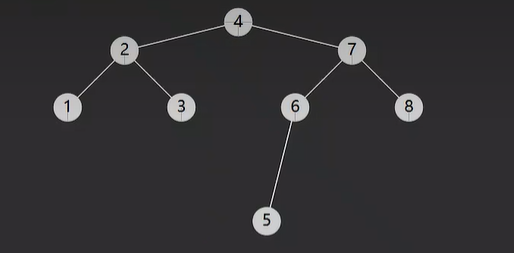
通过上图进行分析,通过 根节点 来跟 待查找的 key 进行比较
三成了三种情况:
- 如果待查找的 key 小,那就应该从根节点开始向左找
- 如果待查找的 key 大,那就应该从根节点开始向右找
- 如果 两个 key 相等就是找到了不用找了
# 代码实现:
// 查找关键字对应值 | |
public Object get(int key) { | |
// 通过调用该函数使用递归的方式实现的 | |
// doGet(root, key); | |
// 使用非递归的方式实现的 | |
doGet1(key); | |
return null; | |
} | |
// 内部使用的 不用暴露给外界 使用递归实现 | |
private Object doGet(BSTNode node, int key) { | |
if(node == null) return null;// 没找到 | |
if(key < node.key) | |
return doGet(node.left, key); // 向左找 | |
else if(node.key < key) | |
return doGet(node.right, key); // 向右找 | |
else | |
return node.value; // 找到了 | |
} | |
// 使用非递归方式实现 | |
private Object doGet1(int key) { | |
BSTNode node = root; | |
while(node != null) { | |
if(key < node.key) | |
node = node.left; | |
else if(node.key < key) | |
node = node.right; | |
else | |
return node.value; | |
} | |
return null; | |
} |
# 扩展 key 的类型
我们在实现二叉搜索树的时候他的属性 key 我们采用了 int 类型,为什么使用 int 呢?
就是因为 key 与 key 之间可以进行大小比较,因此我们选择了 int 因为 int 做大小比较非常简单。
那我希望对 key 进行扩展,我希望除了 int 类型意外更多的类型能够作为 key 的类型。
答案是可以的,那我们第一个能想到的就是 泛型了
# 代码实现:
// 二叉搜索树 泛型 key 版本 实现可以大小比较的版本 | |
// 泛型:定义的泛型必须是 Comparable 的 子类型 | |
public class BSTree2<T extends Comparable<T>, V> { | |
BSTNode<T, V> root; | |
static class BSTNode<T, V> { | |
T key; | |
V value; | |
BSTNode<T, V> left; | |
BSTNode<T, V> right; | |
public BSTNode(T key) { | |
this.key = key; | |
} | |
public BSTNode(T key, V value) { | |
this.key = key; | |
this.value = value; | |
} | |
public BSTNode(T key, V value, BSTNode<T, V> left, BSTNode<T, V> right) { | |
this.key = key; | |
this.value = value; | |
this.left = left; | |
this.right = right; | |
} | |
} | |
public Object get(T key) { | |
BSTNode<T, V> p = root; | |
int result = key.compareTo(p.key); | |
if(result < 0) | |
p = p.left; | |
else if(result > 0) | |
p = p.right; | |
else | |
return p.value; | |
return p; | |
} | |
} |
# 实现 min 查找最小值 的函数:
# 分析:
我们要找最小关键字,就从 根节点开始 不断向左找,一直走到头那么就是他最小关键字了
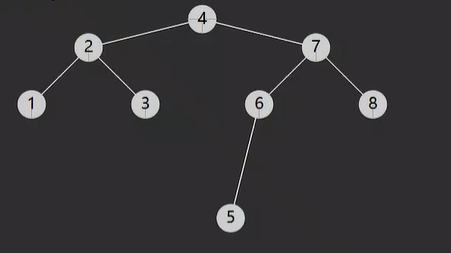
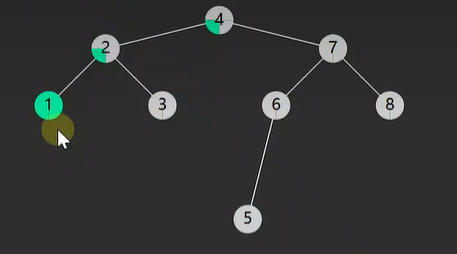
# 代码实现:
// 查找最小关键字对应的值 | |
public Object min() { | |
return doMin(root); | |
} | |
public Object doMin(BSTNode node) { | |
if(node == null) return null;// 如果节点为 null 就返回 null | |
if(node.left == null) return node.value;// 向左走 知道 节点为 null 说明就是最小值了,因为越往左边的值就越小 | |
return doMin(node.left);// 不断向左递归 | |
} |
# 实现 max 查找最大值的函数:
# 分析:
不断的向右走,走到头就是最大值了
# 代码实现:
// 查找最大关键字对应的值 | |
public Object max() { | |
if(root == null) return null;// 如果节点为 null 直接返回 null | |
BSTNode p = root;// 定义辅助指针 | |
while(p.right != null) p = p.right;// 不断向右循环,知道为 null 就停止 | |
return p.value;// 返回最右边的值 就是 最大值 | |
} |
# 实现添加元素 put 函数:
# 分析:
这个 put 函数的功能跟我们已经熟知的 map 中的 put 函数是相似的。
添加时分为两种情况:
- 当前的 key 在整个树中已经存在了,有了我们不会新增而是只做一个更新操作。
- 当前的 key 在整个树中不存在,那么就新增,找到他合适的位置添加即可
添加流程分析:
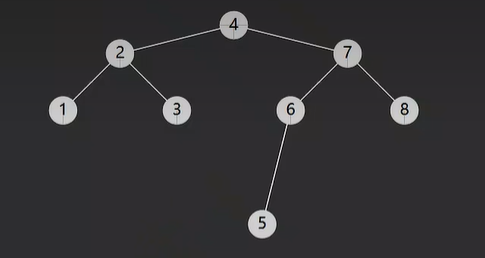
比如说,我要添加一个 key 为 1 的节点,先让 1 跟 根节点 进行比较,结果 比 1 根节点 的 key 小
所以继续向左找,让 2 跟 1 作比较,结果 1 还是小
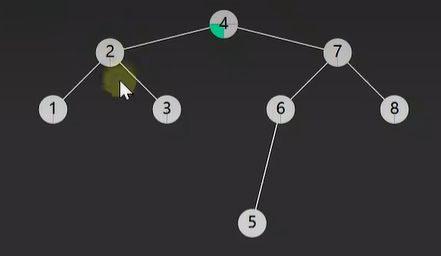
所以继续向左找,让 1 跟 1 比较发现是相同的 ,这表示 这个树中 已经存在 1 了 那么就更新 1 的 value 值即可
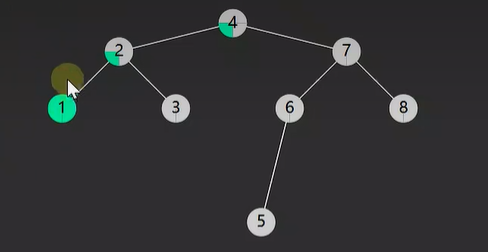
如果是 整个树中 不存在 添加 key 的值的情况如下:比如我要添加一个 key 为 9 的值
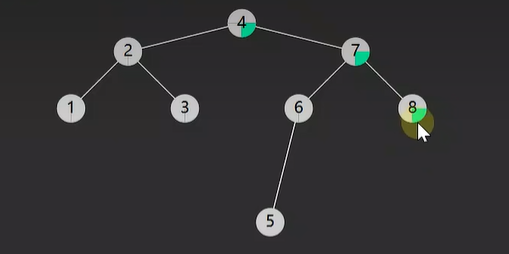
跟 根节点 比较发现 大了,向右找,跟 8 比较 发现还是大了继续 向右找,8 的右边没有值了 是 null 那么就将 9 添加到 8 节点的 右边即可。
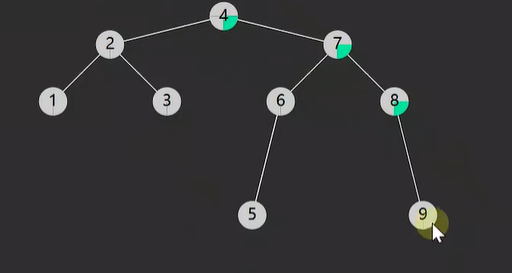
# 代码实现:
// 存储关键字和对应值 | |
public void put(int key, Object value) { | |
BSTNode node = root; | |
BSTNode parent = null; | |
// 经过查找,找到 二叉搜索树中 对应 key 然后修改 key 对应的 value | |
while(node != null) { | |
parent = node;// 将上次 更新的父节点 存储到 parent 变量中进行保存 | |
if(key < node.key)// 值小了 向左找 | |
node = node.left; | |
else if(node.key < key)// 值大了 向右找 | |
node = node.right; | |
else { | |
// 更新 value | |
node.value = value; | |
return; | |
} | |
} | |
// 2. key 不存在,需要新增,创建一个新节点,但是考虑二叉搜索树是空的所以我们需要加一条判断 | |
// new BSTNode(key, value); | |
if(parent == null) { | |
root = new BSTNode(key, value); | |
return; | |
} | |
// 如果 二叉搜索树不是空的那么就让 新节点找到 适合自己的位置 | |
if(key < parent.key)// 如果 新节点的 key 比 父节点的 key 小那么就是 父节点的左孩子 | |
parent = new BSTNode(key, value); | |
else if(key > parent.key)// 如果 新节点的 key 比 父节点的 key 大那么就是 父节点的右孩子 | |
parent = new BSTNode(key, value); | |
} |
# 实现 successor 查找前任值函数:
# 分析:
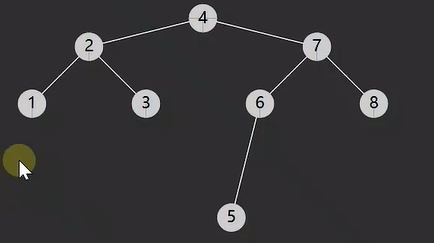
可以先把二叉搜索树中的所有的 key 排个序,比如说 上图二叉搜索树中 排好序就是:1,2,3,4,5,6,7,8 这样的,排好序后 比如说我要找 4 这个节点的 前任节点,4 前一个 肯定是 3 后一个 肯定是 5
排好序就很容易知道 4 的前任是谁 后任是谁了,那我们这颗 二叉搜索树 怎么排序呢?
其实有一个最简单的方式就是:中序遍历,你可以看下 二叉搜索树 进行中序遍历后的结果就是 升序元素
但是我们实际解决这个问题的时候并不会采用中序遍历,因为中序遍历 性能并不高
我们可以根据下面的规则来高效的找到前任 和 后任:
- 节点有左子树,此时前驱节点就是左子树的最大值,图中属于这种情况的有
- 2 的前驱是 1
- 4 的前驱是 3
- 6 的前驱是 5
- 7 的前驱是 6
- 节点没有左子树,若离它最近的的祖先来从左而来,此祖先即为前驱,如
- 3 的祖先 2 自左而来,前驱 2
- 5 的祖先 4 自左而来,前驱 4
- 8 的祖先 7 自左而来,前驱 7
- 1 没有这样的祖先,前驱 null
# 代码实现:
// 查找关键字的前驱值 也就是前任值 比如说 4 那就找 比 4 小 而且有比 其它节点值大的 3 ,如果是 7 那就找 6 | |
public Object successor(int key) { | |
BSTNode p = root; | |
BSTNode toFrom = null; | |
while(p != null) { | |
if(key < p.key) | |
{ | |
toFrom = p; | |
p = p.left; | |
} | |
else if(p.key < key) | |
p = p.right; | |
else | |
break; | |
} | |
// 没找到节点 | |
if(p == null) | |
return null; | |
// 找到节点 | |
if(p.right != null) | |
return max(p.right); | |
return toFrom != null ? toFrom.value : null; | |
} | |
// 查找关键字的后继值 有前任就有后任了 原理与前任是相反的 | |
public Object predecessor(int key) { | |
BSTNode p = root; | |
while(p != null) { | |
if(key < p.key) | |
p = p.left; | |
else if(p.key < key) | |
p = p.right; | |
else | |
break; | |
} | |
// 没找到节点 | |
if(p == null) | |
return null; | |
// 找到节点 | |
if(p.left != null) | |
return max(p.left); | |
return null; | |
} |
# 实现 delete 删除函数:
# 分析:
- 删除节点没有左孩子,将右孩子托付给 Parent
- 删除节点没有右孩子,将左孩子托付给 Parent
- 删除节点左右孩子都没有,已经被涵盖在情况 1,情况 2 当中,把 null 托付给 Parent
- 删除节点左右孩子都有,可以将它的后续节点 (称为 S) 托付给 Parent,再称 S 的父亲为 SP,有分两种情况
- SP 就是被删除节点,此时 D 与 S 紧邻,只需将 S 托付给 Parent
- SP 不是被删除节点,此时 D 与 S 不相邻,此时需要将 S 的后代托付给 SP,再将 S 托付给 Parent
# 代码实现:
// 根据关键字删除 | |
public Object delete(int key) { | |
BSTNode p = root; | |
BSTNode parent = null; | |
while (p != null) { | |
if (key < p.key) { | |
parent = p; | |
p = p.left; | |
}else if (p.key < key) { | |
parent = p; | |
p = p.right; | |
}else { | |
break; | |
} | |
} | |
if (p == null) { | |
return null; | |
} | |
if (p.left == null) { | |
// 情况 1 | |
shift(parent, p, p.right); | |
}else if (p.right == null) { | |
// 情况 2 | |
shift(parent, p, p.left); | |
}else { | |
// 情况 4 | |
BSTNode s = p.right; | |
BSTNode sParent = p; | |
while (s.left != null) { | |
sParent = s; | |
s = s.left; | |
} | |
if (sParent != p) { | |
shift(sParent, s, s.right); | |
} | |
shift(parent, p, s); | |
s.left = p.left; | |
} | |
return p.value; | |
} | |
// 托付方法 | |
private void shift(BSTNode parent, BSTNode deleted, BSTNode child) { | |
if (parent == null) { | |
root = child; | |
}else if (deleted == parent.left) { | |
parent.left = child; | |
}else { | |
parent.right = child; | |
} | |
} |
# 递归版:
private BSTNode doDelete(BSTNode node, int key, ArrayList<Object> arrayList) { | |
if (node == null) { | |
return null; | |
} | |
if (key < node.key) { | |
node.left = doDelete(node.left, key, arrayList); | |
return node; | |
} | |
if (node.key < key) { | |
node.right = doDelete(node.right, key, arrayList); | |
return node; | |
} | |
arrayList.add(node.value); | |
if (node.left == null) { | |
return node.right; | |
} | |
if (node.right == null) { | |
return node.left; | |
} | |
BSTNode s = node.right; | |
while (s.left != null) { | |
s = s.left; | |
} | |
s.right = doDelete(node.right, key, arrayList); | |
s.left = node.left; | |
return s; | |
} | |
public Object delete1(int key) { | |
ArrayList<Object> arrayList = new ArrayList<>();// 保存被删除节点的值 | |
root = doDelete(root, key, arrayList); | |
return arrayList.isEmpty() ? null : arrayList.get(0); | |
} |
# 实现 范围 查询函数:
# 分析:
三个函数,第一个 给一个 key 返回 比这个 key 小的值,第二个 给一个 key 返回 比这个 key 大的值,第三个 给两个 key 返回 这两个 key 区间的值
对于二叉搜索树来讲,中序遍历就能得到 升序 结果,我们在中序遍历的过程中,加入一些条件
# 实现 小于 key 的查找函数:
public List<Object> less(int key) { | |
ArrayList<Object> result = new ArrayList<>(); | |
BSTNode p = root; | |
LinkedList<BSTNode> stack = new LinkedList<>(); | |
while (p != null || !stack.isEmpty()) { | |
if (p != null) { | |
stack.push(p); | |
p = p.left; | |
}else { | |
BSTNode pop = stack.pop(); | |
if (pop.key < key) { | |
result.add(pop.value); | |
}else { | |
break; | |
} | |
p = pop.right; | |
} | |
} | |
return result; | |
} |
# 实现 大于 key 的查找函数:
public List<Object> greater(int key) { | |
ArrayList<Object> result = new ArrayList<>(); | |
BSTNode p = root; | |
LinkedList<BSTNode> stack = new LinkedList<>(); | |
while (p != null || !stack.isEmpty()) { | |
if (p != null) { | |
stack.push(p); | |
p = p.left; | |
}else { | |
BSTNode pop = stack.pop(); | |
if (pop.key > key) { | |
result.add(pop.value); | |
}else { | |
break; | |
} | |
p = pop.right; | |
} | |
} | |
return result; | |
} |
# 实现 查找 key1 到 key2 之间的值函数:
public List<Object> between(int key1, int key2) { | |
ArrayList<Object> result = new ArrayList<>(); | |
BSTNode p = root; | |
LinkedList<BSTNode> stack = new LinkedList<>(); | |
while (p != null || !stack.isEmpty()) { | |
if (p != null) { | |
stack.push(p); | |
p = p.left; | |
}else { | |
BSTNode pop = stack.pop(); | |
if (pop.key > key1 && pop.key <= key2) { | |
result.add(pop.value); | |
}else if (pop.key > key2) { | |
break; | |
} | |
p = pop.right; | |
} | |
} | |
return result; | |
} |