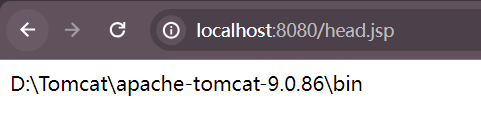# Java 获取当前类的路径
简介:
- 如何获得当前文件路径常用:
- Test.class.getResource (""):得到的是当前类 Test.class 文件的 URL 目录,不包括自己!
- Test.class.getResource ("/") 得到的是当前的 classpath 的绝对 URL 路径
# 一、 如何获得当前文件路径
# 1.1 普通工程获取类路径
先看下当前工程的目录:
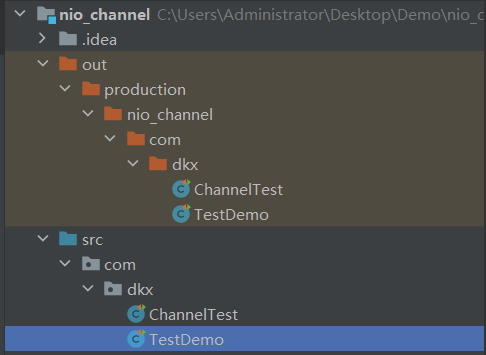
常用:
Test.class.getResouce("")
作用:得到的是当前类 Test.class 的文件 URL 目录。不包括自己!
代码演示:
@Testpublic void test() {
URL resource = TestDemo.class.getResource("");
System.out.println(resource);
}打印结果:
file:/C:/Users/Administrator/Desktop/Demo/nio_channel/out/production/nio_channel/com/dkx/Test.class.getResouce("/")
作用:得到的是当前的 classpath 的绝对 URL 路径
代码演示:
@Testpublic void test1() {
URL resource = TestDemo.class.getResource("/");
System.out.println(resource);
}打印结果:
file:/C:/Users/Administrator/Desktop/Demo/nio_channel/out/production/nio_channel/Thread.currentThread().getContextLoader().getResource("")
作用:得到的也是当前 classpath 的绝对 URL 路径
代码演示:
@Testpublic void test2() {
URL resource = Thread.currentThread().getContextClassLoader().getResource("");
System.out.println(resource);
}打印结果:
file:/C:/Users/Administrator/Desktop/Demo/nio_channel/out/production/nio_channel/Test.class.getClassLoader().getResource("")
作用:得到的也是当前 classpath 的绝对 URL 路径
代码演示:
@Testpublic void test3() {
URL resource = TestDemo.class.getClassLoader().getResource("");
System.out.println(resource);
}打印结果:
file:/C:/Users/Administrator/Desktop/Demo/nio_channel/out/production/nio_channel/ClassLoader.getSystemResource("")
作用:得到的也是当前 classpath 的绝对 URL 路径
代码演示:
@Testpublic void test4() {
URL systemResource = ClassLoader.getSystemResource("");
System.out.println(systemResource);
}打印结果:
file:/C:/Users/Administrator/Desktop/Demo/nio_channel/out/production/nio_channel/注意:尽量不要使用 System.getProperty ("user.dir") 当前用户目录的相对路径,后面可以看出得出结果五花八门。
new File("").getAbsolutePath
作用:得到的是当前工程的绝对路径从主盘开始到当前工程
代码演示:
@Testpublic void test5() {
String absolutePath = new File("").getAbsolutePath();
System.out.println(absolutePath);
}打印结果:
C:\Users\Administrator\Desktop\Demo\nio_channel
# 1.2 Web 服务器获取路径
Tomcat
类中输出 System.getProperty ("user.dir") 显示的是 % Tomcat_Home%/bin
代码演示:
<%--
Created by IntelliJ IDEA.
User: Administrator
Date: 2024年03月08日 0008
Time: 16:33:27
To change this template use File | Settings | File Templates.
--%>
<%@ page contentType="text/html;charset=UTF-8" language="java" %>
<html><head><title>Title</title>
</head>
<body><% String property = System.getProperty("user.dir"); %>
<%= property %>
</body>
</html>
打印结果:
![image-20240308170806707]()
Resin
不是你的 JSP 放的相对路径,是 JSP 引擎执行这个 JSP 编译成 SERVLET 的路径为根,比如用新建文件法测试 File f = new File ("a.html") 这个 a.html 的 resin 的安装目录下
如何读文件
使用 ServletContext.getResourceAsStream () 就可以
获得文件真实路径
String file_real_path = ServletContext.getRealPath ("mypath/filename");不建议使用 request.getRealPath ("/")