工具类
import java.util.Random; | |
import java.util.UUID; | |
public class UploadUtils { | |
/** | |
* 获取文件真实名称 | |
* 由于浏览器的不同获取的名称可能为:c:/upload/1.jpg 或者 1.jpg | |
* 最终获取的为 1.jpg | |
* @param name 上传上来的文件名称 | |
* @return 真实名称 | |
*/ | |
public static String getRealName(String name) { | |
// 获取最后一个 "/" | |
int index = name.lastIndexOf("\\"); | |
return name.substring(index + 1); | |
} | |
/** | |
* 获取随机名称 | |
* @param realName 真实名称 | |
* @return uuid 随机名称 | |
*/ | |
public static String getUUIDName(String realName) { | |
//realname 可能是 1sfasdf.jpg 也可能是 1sfasdf 1 | |
// 获取后缀名 | |
int index = realName.lastIndexOf("."); | |
// uuId 中取到的随即名字中带有 - 将所有的 - 去除掉 | |
if (index == -1) { | |
return UUID.randomUUID().toString().replace("-", "").toUpperCase(); | |
} else { | |
return UUID.randomUUID().toString().replace("-", "").toUpperCase() + realName.substring(index); | |
} | |
} | |
/** | |
* 获取文件目录,可以获取 256 个随机目录 | |
* @return 随机目录 | |
*/ | |
public static String getDir() { | |
String s = "0123456789ABCDEF"; | |
Random r = new Random(); | |
/// 随机到的字符 / 随机到的字符 | |
return "/" + s.charAt(r.nextInt(16)) + "/" + s.charAt(r.nextInt(16)); | |
} | |
} |
Mapper
@SuppressWarnings("all") | |
@Mapper | |
public interface UserMapper { | |
int updateAvatar(User u); | |
} |
Mapper.xml
<!-- 通过用户 id 更新头像 --> | |
<update id="updateAvatar" parameterType="com.dkx.domain.User"> | |
update taobao.user set avatar = #{avatar} where id = #{id} | |
</update> |
对应 user 表结构
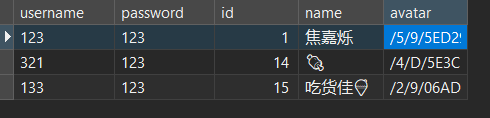
Service
public interface UserService { | |
boolean updateAvatar(User u); | |
} |
ServiceImpl
@SuppressWarnings("all") | |
@Service | |
public class UserServiceImpl implements UserService { | |
@Autowired | |
private UserMapper mapper; | |
@Override | |
public boolean updateAvatar(User u){ | |
int flag = mapper.updateAvatar(u); | |
return flag > 0 ? true : false; | |
} | |
} |
Controller
@SuppressWarnings("all") | |
@RequestMapping("/user") | |
@Controller | |
public class UserController { | |
@Autowired | |
private UserService service; | |
@RequestMapping(value = "/upload" , method = RequestMethod.POST) | |
public String addAvatar(MultipartFile file,HttpSession session) throws IOException { | |
// 获取文件的内容 | |
InputStream is = file.getInputStream(); | |
// 获取原始文件名 | |
String original = file.getOriginalFilename(); | |
String fileName = original.substring(original.lastIndexOf("."),original.length()); | |
// 判断用户传入的文件后缀名是否是图片 | |
if(fileName.equals(".png") || fileName.equals(".gif") || fileName.equals(".jpg")){ | |
// 生成一个 uuid 名称 | |
String uuidFileName = UploadUtils.getUUIDName(fileName); | |
// 生成随机目录 | |
String randomDir = UploadUtils.getDir(); | |
File fileDir = new File("D:/updatefiles"+randomDir); | |
// 判断文件夹不存在则创建 | |
if(!fileDir.exists()){ | |
fileDir.mkdirs(); | |
} | |
// 创建新的文件夹 | |
File newFile = new File("D:/updatefiles"+randomDir,uuidFileName); | |
// 该方法是 SpringMVC 中封装的函数,用于将 MultipartFile 对象内的文件输出到对应的路径中 | |
file.transferTo(newFile); | |
String savePath = randomDir + "/" + uuidFileName; | |
// 获取当前的 user | |
User user = (User) session.getAttribute("user"); | |
// 设置头像路径 | |
user.setAvatar(savePath); | |
// 调用业务更新 | |
service.updateAvatar(user); | |
return "redirect:/user/userInfo"; | |
} | |
return "redirect:/user/userInfo"; | |
} | |
@Autowired | |
ResourceLoader resourceLoader; | |
@GetMapping("/get/{dir1}/{dir2}/{filename:.+}") | |
public ResponseEntity get(@PathVariable String dir1, | |
@PathVariable String dir2, | |
@PathVariable String filename) { | |
//1. 根据用户名去获取相应的图片 | |
Path path = Paths.get("D:/updatefiles" + "/" + dir1 + "/" + dir2, filename); | |
//2. 将文件加载进来 | |
Resource resource = resourceLoader.getResource("file:" + path.toString()); | |
// 返回响应实体 | |
return ResponseEntity.ok(resource); | |
} | |
@RequestMapping("/userInfo") | |
public String userInfo(HttpSession session){ | |
User u = (User) session.getAttribute("user"); | |
if(u != null){ | |
return "taobao"; | |
}else{ | |
return ""; | |
} | |
} | |
} |
html
通过当前的 input 标签 this 对象调用 files [0] 获取数组第 0 索引的数据来判断是否可用上传按钮
<span> | |
<form action="/user/upload" method="post" enctype="multipart/form-data"> | |
<div class="row"> | |
<input type="file" onchange="if(this.files[0] != null && this.files[0] !== 'undefined'){en()}else{di()}" name="file"/><br> | |
👆 <button title="请选择图片后才能使用上传按钮" type="submit" value="头像" id="an_tou" disabled="true" class="btn btn-primary">头像</button><br> | |
</div> | |
</form> | |
</span> |
显示 img
<span class="touxiang"> | |
<img th:src="|@{/user/get}${session.user.avatar}|" | |
class="img-circle img-thumbnail" style="width:100px;height:100px"/> | |
</span> |
可能遇到问题 - 上传文件大小受限制 - 解决方式如下:
spring: | |
servlet: | |
multipart: | |
max-file-size: 100MB | |
max-request-size: 1000MB |
如果想不让文件大小受限制,将 spring.servlet.multipart.max-file-size 这个参数设置为 -1