# SpringBoot + MybatisPlus + javascript 分页功能
# 导入依赖
SpringBoot3.2.2 版本使用如下的 MybatisPlus 依赖否则报错,因为不兼容版本
<dependency> | |
<groupId>com.baomidou</groupId> | |
<artifactId>mybatis-plus-spring-boot3-starter</artifactId> | |
<version>3.5.5</version> | |
</dependency> |
导入了 MybatisPlus 就可以编写工具类代码了,如下:
配置 MybatisPlus 分页的配置类
可以写到 com.dkx.config 包中
/** | |
* <P> | |
* Mybatis-Plus 配置 | |
* </p> | |
*/ | |
@Configuration | |
@MapperScan("com.dkx.mapper") | |
public class MybatisPlusConfig { | |
/** | |
* 新的分页插件 | |
* 需要设置 MybatisConfiguration#useDeprecatedExecutor = false | |
* 避免缓存出现问题 (该属性会在旧插件移除后一同移除) | |
*/ | |
@Bean | |
public MybatisPlusInterceptor mybatisPlusInterceptor() { | |
MybatisPlusInterceptor interceptor = new MybatisPlusInterceptor(); | |
interceptor.addInnerInterceptor(new PaginationInnerInterceptor(DbType.MYSQL)); | |
return interceptor; | |
} | |
} |
这个类可以放到 com.dkx.util 包中,然后分页会用
分页参数类
@Data | |
@AllArgsConstructor | |
@NoArgsConstructor | |
public class PageParams { | |
// 当前页码 | |
private long pageNo; | |
// 每页显示记录数 | |
private long pageSize = Integer.MAX_VALUE; | |
} |
返回分页的数据类
@Data | |
@ToString | |
public class PageResult<T> implements Serializable { | |
// 数据列表 | |
private List<T> items; | |
// 总记录数 | |
private long counts; | |
// 当前页码 | |
private long page; | |
// 每页记录数 | |
private long pageSize; | |
public PageResult(List<T> items, long counts, long page, long pageSize) { | |
this.items = items; | |
this.counts = counts; | |
this.page = page; | |
this.pageSize = pageSize; | |
} | |
} |
响应类
@Data | |
@NoArgsConstructor | |
@AllArgsConstructor | |
public class Result<T> { | |
private int code; | |
private String message; | |
private T data; | |
public Result(T data) { | |
this.code = 200; | |
this.message = "success"; | |
this.data = data; | |
} | |
public Result(T data, boolean success, String message) { | |
if (success) { | |
this.code = 200; | |
this.message = "success"; | |
} else { | |
this.code = 500; | |
this.message = message; | |
} | |
this.data = data; | |
} | |
public Result(int code, String message) { | |
this.code = code; | |
this.message = message; | |
this.data = null; | |
} | |
public static <T> Result<T> success(T data) { | |
return new Result<>(data); | |
} | |
public static <T> Result<T> fail(String message) { | |
return new Result<>(500, message); | |
} | |
public static <T> Result<T> fail(int code, String message) { | |
return new Result<>(code, message); | |
} | |
} |
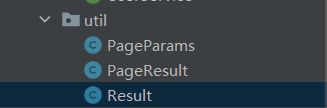
以上都可以放到 util 中管理
PS:不用写 Mapper 类的代码
service 类
PageResult<实体类> getAll(PageParams pageParams, @RequestBody(required = false) 实体类 xxx); |
- 演示如下:
PageResult<Book> getAll(PageParams pageParams, @RequestBody(required = false) Book book); |
serviceImpl 类
只需要将里面的实体类换一下即可
@Override | |
public PageResult<Book> getAll(PageParams pageParams, Book book) { | |
// 拼装查询条件 | |
LambdaQueryWrapper<Book> queryWrapper = new LambdaQueryWrapper<>(); | |
// 根据名称模糊查询,在 sql 中拼接 course_base.name like '% 值 %' | |
queryWrapper.like(StringUtils.isNotEmpty(book.getName()),Book::getName,book.getName()); | |
// 根据课程审核状态查询 course_base.audit_status = ? | |
queryWrapper.eq(StringUtils.isNotEmpty(book.getName()), Book::getDel,"0"); | |
// 创建 page 分页参数对象,参数:当前页码,每页记录数 | |
Page<Book> page = new Page<>(pageParams.getPageNo(), pageParams.getPageSize()); | |
// 开始进行分页查询 | |
Page<Book> pageResult = bookMapper.selectPage(page, queryWrapper); | |
// 数据列表 | |
List<Book> items = pageResult.getRecords(); | |
// 总记录数 | |
long total = pageResult.getTotal(); | |
PageResult<Book> courseBasePageResult = new PageResult<>(items,total,pageParams.getPageNo(), pageParams.getPageSize()); | |
return courseBasePageResult; | |
} |
Controller 类
到现在后端分页就完毕了,剩下的就是前端拿数据然后再分页展示的事儿了
@PostMapping("course/list") | |
public PageResult<Book> list(PageParams pageParams, @RequestBody Book book) | |
{ | |
PageResult<Book> courseBasePageResult = bookService.getAll(pageParams, book); | |
return courseBasePageResult; | |
} |
# 前端分页
const content = document.querySelector('#content') // 展示区域 | |
const shu = document.querySelector('.shu') // 触发查询事件后获取内容的 | |
const queryShu = document.querySelector('#queryShu') // 查询按钮 点击后触发事件的 | |
let pageNo = 1// 当前页 | |
let pageSize = 5// 总获取数据量 (后端请求的) | |
let pageSize1 = 2// 总展示数据量 (前端展示的) | |
const url1 = `http://localhost/star/b/course/list?pageNo=${pageNo}&pageSize=${pageSize}` | |
queryShu.addEventListener('click', function() { | |
axios(url1, { | |
method: 'POST', | |
headers: { | |
'Content-Type': 'application/json' | |
}, | |
data: { | |
name: shu.value | |
} | |
}) | |
.then(r => { | |
let totalPage = Math.ceil(r.data.items.length / pageSize1) | |
let lis = '' | |
let li = '' | |
function changePage(newPage) { | |
pageNo = newPage | |
r.data.items.forEach(function(item, index) { | |
let starIndex = (pageNo - 1) * pageSize1 | |
let endIndex = Math.min(pageNo * pageSize1 - 1, r.data.items.length - 1) | |
if(index >= starIndex && index <= endIndex) | |
li += '<tr>'+ | |
'<th>'+ item.id +'</th>' | |
+ '<th>'+ item.type +'</th>' | |
+ '<th>'+ item.name +'</th>' | |
+ '<th>'+ item.auth +'</th>' | |
+ '<th>'+ item.chu +'</th>' | |
+ '<th>'+ item.count +'</th>' | |
+ '<th>'+ '<button onclick="delt(this)">删除</button>' +'</th>' | |
+ '<th>'+ '<button onclick="upd(this)">修改</button>' +'</th>' | |
+'</tr>' | |
}) | |
lis += li | |
content.innerHTML = lis | |
// 更新总页数显示 | |
$('#totalPage').text(totalPage);// 显示总页数 | |
$('#currentPage').text(pageNo)// 显示当前页数 | |
} | |
// 上一页按钮点击事件 | |
$('#prevBtn').click(function () { | |
if (pageNo > 1) { | |
pageNo-- | |
changePage(pageNo); // 切换到上一页 | |
} | |
}); | |
// 下一页按钮点击事件 | |
$('#nextBtn').click(function () { | |
if (pageNo < totalPage) { | |
pageNo++ | |
changePage(pageNo); // 切换到下一页 | |
} | |
}); | |
// 跳转 n 页 | |
$('#jumpBtn').click(function(){ | |
let num = $('#jumpInput').val(); | |
if(num >= 1 && num <= totalPage){ | |
changePage(num) | |
}else{ | |
changePage(pageNo) | |
} | |
}) | |
// 执行调用方法并传入当前页的初始值 | |
changePage(pageNo) | |
}) | |
.catch(e => { | |
console.log(e) | |
}) | |
}) |
html 按钮部分
<div class="Page"> | |
<button id="prevBtn">上一页</button> | |
<button id="nextBtn">下一页</button> | |
<span id="currentPage">1</span> / <span id="totalPage">1</span> 页 | |
<input type="number" id="jumpInput" min="1" max="1" /> | |
<button id="jumpBtn">跳转</button> | |
</div> |