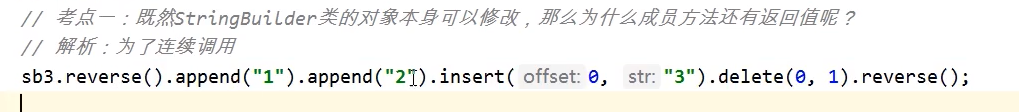# 可变字符串类和日期相关类
# 1. 可变字符串类 (重点)
[TOC]
# <font size = 4>1.2 基本概念 </font>
- 由于 String 类描述的字符串内容是个常量不可改变,当需要在 java 代码中描述大量类似的字符串时,只能单独申请和存储,此时会造成内存空间的浪费
- 为了解决上述问题,可以使用 java.lang.StringBuiler 类和 java.lang.StringBuffer 类来描述字符序列可以改变的字符串,如:"ab"
- StringBuffer 类是从 JDK1.0 开始存在,属于线程安全的类,因此效率比较低
- StringBuilder 类是 JDK1.5 开始存在,属于非线程安全的类,效率比较高
# <font size = 4>1.2.1StringBuilder 类常用的构造方法 </font>
| 方法声明 | 功能介绍 |
|---|
| StringBuilder() | 使用无参方式构造对象,容量为 16 |
| StringBuilder(int capacity) | 根据参数指定的容量来构造对象,容量为参数指定大小 |
| StringBuilder(String str) | 根据参数指定的字符串来构造对象,容量为 16 + 字符串长度 |
# <font size = 4>1.2.2StringBuilder 类常用的成员方法 </font>
| 方法声明 | 功能介绍 |
|---|
| int capacity() | 用于返回调用对象的容量 |
| int length() | 用于返回字符串的长度 |
| StringBuilder insert(int offset,String str) | 插入字符串并返回调用对象的引用,就是自己 |
| StringBuilder append(String str) | 追加字符串 |
| StringBuilder deleteCharAt(int index) | 将当前字符串中下标为 index 位置的单个字符串删除 |
| StringBuilder delete(int start,int end) | 删除字符串 |
| StringBuilder replace(int start,int end,String str) | 替换字符串 |
| StringBuilder reverse() | 字符串反转 |
注意:
作为参数传递的话,方法内部 String 不会改变其值,StringBuffer 和 StringBuilder
# 1.2.3 返回值的设计
StringBuilder 的很多方法的返回值均为 StringBuilder 类型,这些方法的返回语句均为:return this.
由此可见,这些方法在 StringBuilder 所封装的字符序列进行改变后又返回了该对象的引用,基于这样设计的目的在于可以连续调用.
![image-20220902161550972]()
| StringBuilder builder = new StringBuilder(); |
| System.out.println(builder.capacity()); |
| System.out.println(builder.length()); |
| System.out.println("---------------------------------"); |
| StringBuilder builder1 = new StringBuilder(10); |
| System.out.println(builder1.capacity()); |
| System.out.println(builder1.length()); |
| System.out.println("---------------------------------"); |
| StringBuilder builder2 = new StringBuilder("hello"); |
| |
| System.out.println(builder2.capacity()); |
| |
| System.out.println(builder2.length()); |
- StringBuffer,StringBuilder 是可变的下面代码用例即可体验:
| System.out.println("---------------builder-------------"); |
| StringBuilder builder = new StringBuilder("hello"); |
| StringBuilder sb = builder.insert(0,"abc"); |
| System.out.println("sb ="+sb); |
| System.out.println("builder ="+builder); |
| StringBuilder sb1 = builder.append("java"); |
| System.out.println("sb1 ="+sb1); |
| System.out.println("builder ="+builder); |
| System.out.println("---------------buffer------------------"); |
| |
| StringBuffer buffer = new StringBuffer("hello"); |
| StringBuffer f = buffer.insert(0,"abc"); |
| System.out.println("f ="+f); |
| System.out.println("buffer ="+buffer); |
| StringBuffer f1 = buffer.append("java"); |
| System.out.println("f1"+f1); |
| System.out.println("buffer ="+buffer); |
| StringBuilder ar = new StringBuilder("helloworld"); |
| |
| for(int i = 0;i < 7;i ++){ |
| |
| |
| |
| |
| ar.deleteCharAt(1); |
| } |
| System.out.println(ar); |
| StringBuilder ar = new StringBuilder("helloworld"); |
| ar.delete(0,5); |
| |
| |
| |
| ar.reverse().append("1").append("2").insert(0,"3").delete(0,1).reverse(); |
| |
| String t = ar.toString(); |
| StringBuilder builder = new StringBuilder(t); |
| |
| |
# 2.java8 之前的日期相关类 (熟悉)
# <font size = 4>2.1 System 类的概述 </font>
- java.lang.System 类中提供了一些有用的类字段和方法
# (2) 常用的方法
| 方法声明 | 功能介绍 |
|---|
| static long currentTimeMillis() | 返回当前与 1970 年 1 月 1 日 0 时 0 分 0 秒之间以毫秒为单位的时间差 |
# <font size = 4>2.2 Date 类的概述 </font>
# (1) 基本概念
- java.util.Date 类主要用于描述特定的瞬间,也就是年月日时分秒,可以精确到毫秒
# (2) 常用的方法
| 方法声明 | 功能介绍 |
|---|
| Date() | 使用无参的方式构造对象,也就是当前系统日期 |
| Date(long date) | 根据参数指定毫秒数构造对象,参数为距离 1970 年 1 月 1 日 0 时 0 分 0 秒的毫秒数 |
| long getTime() | 获取调用对象距离 1970 年 1 月 1 日 0 时 0 分 0 秒的毫秒数 |
| void setTime(long time) | 设置调用对象为距离基准时间 time 毫秒的时间点 |
| Date date = new Date(); |
| System.out.println(date); |
| Date date1 = new Date(1000); |
| System.out.println(date1); |
| System.out.println("--------------------------------------------------------------"); |
| long x = date1.getTime(); |
| System.out.println(x); |
| date1.setTime(2000); |
| System.out.println(date1); |
# (1) 基本概念
- java.text.simpleDateFormat 类主要用于实现日期和文件之间的转换
# (2) 常用的方法
| 方法声明 | 功能介绍 |
|---|
| SimpleDateFormat() | 使用无参方式构造对象 |
| SimpleDateFormat(String pattern) | 根据参数指定的模式来构造对象,模式主要有 y 年 M 月 d 日 H 时 m 分 s 秒 |
| final static format(Date date) | 用于将日期类型转换为文本类型 |
| Date parse(String source) | 用于将文件类型转换为日期类型 |
| |
| SimpleDateFormat simple = new SimpleDateFormat("yyyy-MM-ddEH:mm:ss"); |
| String format = simple.format(date); |
| |
| System.out.println(format); |
| String ar = "2022-08-31周三10:34:59"; |
| |
| Date d = simple.parse(ar); |
| System.out.println(d); |
# <font size = 4>2.4 Calendar 类的概述 (日历字段类)</font>
# (1) 基本概念
java.util.Calendar 类主要用于描述特定的瞬间,取代 Date 类中的过时方法实现全球化
该类是个抽象类,因此不能实例化对象,其具体子类针对不同国家的日历系统,其中应用最广泛的是 GregorianCalendar (格里高利历), 对应时间上绝大多数国家 / 地区使用的标准日历系统
# (2) 常用的方法
| 方法声明 | 功能介绍 |
|---|
| static Calendar getinstance() | 用于获取 Calendar 类型的引用 |
| void set(int year,int month,int date,int hourOfDay,int munute,int second) | 用于设置年月日时分秒信息 |
| Date getTime() | 用于将 Calendar 类型转换为 Date 类型 |
| void set(int field,int value) | 设置指定字段的数值 |
| void add(int field,int amount) | 向指定字段增加数值 |
| int get(Calendar.YEAR) | 返回字段的值 |
| SimpleDateFormat simple = new SimpleDateFormat(); |
| |
| Calendar calendar = Calendar.getInstance(); |
| |
| calendar.set(2018,12 - 1,19,0,0,0); |
| |
| Date dr = calendar.getTime(); |
| System.out.println("dr ="+dr); |
| |
| String x = simple.format(dr); |
| System.out.println("String ="+x); |
| |
| String z = "2018/12/19 上午12:00"; |
| Date xx = simple.parse(z); |
| System.out.println("Date ="+xx); |
(3) 多态的使用场合
通过方法的参数传递形成多态:
public static void draw(Shape s){
s.show()
}
draw(new Rect(1,2,3,4))
在方法中直接使用多态的语法格式:
Account acc = new FixedAccount();
通过方法的返回值类型形成多态:
Calendar getinstance(){
return new GregorianCalendar(zone,aLocale);
}
# 3.java8 中的日期相关类 (熟悉)
# <font size = 4>3.1 java8 日期类的由来 </font>
JDK1.0 中包含了一个 java.util.Date 类,但是它的大多数方法已经在 JDK1.1 引入 Calendar 类之后被弃用了,而 Calendar 并不比 Date 好多少,它们面临的问题是:
- Date 类中的年份是从 1900 开始的,而月份都从 0 开始
- 格式化只对 Date 类有用,对 Calendar 类则不能使用
- 非线程安全等
# <font size = 4>3.2 LocalDate 类的概述 </font>
# (1) 基本概念
- java.time.LocalDate 类主要用于描述年 - 月 - 日格式的日期信息,该类不表示时间和时区信息
# (2) 常用的方法
| 方法声明 | 功能介绍 |
|---|
| static LocalDate new() | 在默认时区中从系统时钟获取当前日期 |
# <font size = 4>3.3 LocalTime 类的概述 </font>
# (1) 基本概念
- java.time.LocalTime 类主要用于描述时间信息,可以描述时分秒以及纳秒
# (2) 常用的方法
| 方法声明 | 功能介绍 |
|---|
| static LocalTime now() | 从默认时区的系统时间中获取当前时间 |
| static LocalTime now(ZoneId zone) | 获取指定时区的当前时间 |
# <font size = 4>3.4LocalDateTime 类的概述 </font>
# (1) 基本概念
- java.time.LocalDateTime 类主要用于描述 ISO-8601 日历系统中没有时区的日期时间,如 2007-12-03T10:15:30
<font color = red> 方法使用总共分为: 获取,指定,增加,减少 </font>
| 方法声明 | 功能介绍 |
|---|
| static LocalDateTime now() | 从默认时区的系统时间中获取当前日期时间 |
| static LocalDateTime of(int year,int month,int dayOfMonth,int hour,int minute,int second) | 根据参数指定的年月日时分秒信息来设置日期时间 |
| int getYear() | 获取年份字段的数值 |
| int getMonthValue() | 获取 1 到 12 之间的月份字段 |
| int getDayOfMonth() | 获取日期字段 |
| int getHour() | 获取小时数 |
| int getMinute() | 获取分钟数 |
| int getSecond() | 获取秒数 |
| LocalDateTime withYear(int year) | 设置为参数指定的年 |
| LocalDateTime withMonth(int month) | 设置为参数指定的月 |
| LocalDateTime withDayOfMonth(int dayOfMonth) | 设置为参数指定的日 |
| LocalDateTime withHour(int hour) | 设置为参数指定的时 |
| LocalDateTime withMinute(int minute) | 设置为参数指定的分 |
| LocalDateTime withSecond(int second) | 设置为参数指定的秒 |
| LocalDateTime plusYears(long years) | 加上参数指定的年 |
| LocalDateTime plusmonths(long months) | 加上参数指定的月 |
| LocalDateTime plusDays(long days) | 加上参数指定的日 |
| LocalDateTime plusHours(long hours) | 加上参数指定的时 |
| LocalDateTime plusMinutes(long minutes) | 加上参数指定的分 |
| LocalDateTime plusSeconds(long seconds) | 加上参数指定的秒 |
| LocalDateTime minusYears(long years) | 减去参数指定的年 |
| LocalDateTime minuMonths(long months) | 减去参数指定的月 |
| LocalDateTime minusDays(long days) | 减去参数指定的日 |
| LocalDateTime minusHours(long hours) | 减去参数指定的时 |
| LocalDateTime minusMinutes(long minutes) | 减去参数指定的分 |
| LocalDateTime minusSeconds(long seconds) | 减去参数指定的秒 |
| LocalDateTime of = LocalDateTime.of(2008,10,10,5,6,7); |
| |
| System.out.println("----------设置Year为:2012-----------"); |
| LocalDateTime of1 = of.withYear(2012); |
| System.out.println("year: "+of1); |
| |
| LocalDateTime of2 = of.plusMonths(2); |
| System.out.println("month: "+of2); |
| |
| LocalDateTime of3 = of.minusDays(9); |
| System.out.println("day: "+of3); |
| |
| LocalDateTime of4 = of.plusHours(6); |
| System.out.println("hour: "+of4); |
| |
| LocalDateTime of5 = of.withMinute(40); |
| System.out.println("minute: "+of5); |
| |
| LocalDateTime of6 = of.minusSeconds(6); |
| System.out.println("second: "+of6+"\n"); |
| |
| |
| System.out.println("of: "+of); |
# <font size = 4>3.5 Instant 类的概述 </font>
# (1) 基本概念
- java.time.Instant 类主要用于描述瞬间的时间点信息
# (2) 常用的方法
| 方法声明 | 功能介绍 |
|---|
| static Instant now() | 从系统时钟上获取当前时间 |
| OffsetDateTime atOffset(ZoneOffset offset) | 将此瞬间与偏移量组合以创建偏移量日期时间 |
| static Instant ofEpochMilli(long epochMilli) | 根据参数指定的毫秒数来构造对象,参数为距离 1970 年 1 月 1 日 0 时 0 分 0 秒的毫秒值 |
| long toEpochMilli() | 获取距离 1970 年 1 月 1 日 0 时 0 分 0 秒的毫秒值 |
| |
| LocalDateTime datetime = LocalDateTime.now(); |
| System.out.println("localdatetime: "+datetime); |
| |
| Instant in = Instant.now(); |
| System.out.println("获取当前的时间为: "+in); |
| |
| OffsetDateTime offsetDateTime = in.atOffset(ZoneOffset.ofHours(8)); |
| System.out.println("获取修改后的时间为: "+offsetDateTime); |
| |
| long l = in.toEpochMilli(); |
| System.out.println("toEpochMilli: "+l); |
| |
| Instant x = Instant.ofEpochMilli(l); |
| System.out.println("ofEpochMilli: "+x); |
# (1) 基本概念
- java.time.format.DateTimeFormatter 类主要用于格式化和解析日期
# (2) 常用的方法
| 方法声明 | 功能介绍 |
|---|
| static DateTimeFormatter ofPattern(String pattern) | 根据参数指定的模式来获取对象 |
| String format(TempporalAccessor temporal) | 将参数指定日期时间转换为字符串 |
| TemporalAccessor parse(CharSequence text) | 将参数指定字符串转换为日期时间 |
| |
| LocalDateTime ld = LocalDateTime.now(); |
| |
| DateTimeFormatter tter = DateTimeFormatter.ofPattern("yyyy-MM-dd EH:mm:ss"); |
| |
| String tter1 = tter.format(ld); |
| System.out.println(tter1); |
| |
| |
| DateTimeFormatter tt = DateTimeFormatter.ofLocalizedDateTime(FormatStyle.LONG,FormatStyle.SHORT); |
| String tt1 = tt.format(ld); |
| System.out.println(tt1); |
| |
| TemporalAccessor parse = tter.parse(tter1); |
| System.out.println(parse); |
| |
| String x1 = "2022-09-01 周四11:42:29"; |
| |
| LocalDateTime x = LocalDateTime.parse(x1,tter); |
| System.out.println(x); |
| |
| String ar = "2022年9月1日 上午11:45"; |
| LocalDateTime ar1 = LocalDateTime.parse(ar,tt); |
| System.out.println(ar1); |
![image-20220902161550972]()